Introduction to uBlock Origin
What is uBlock Origin?
uBlock Origin isn’t just another ad blocker it’s a privacy-focused browser extension revolutionizing how users experience the web. Designed as a lightweight ad blocker, it blocks intrusive ads, trackers, malware, and even cryptocurrency miners without slowing down your browser. Unlike bloated alternatives, uBlock Origin operates as a CPU-efficient browser extension, using minimal memory while delivering maximum performance.
Born as a free and open-source project by developer Raymond Hill (gorhill), uBlock Origin emerged in 2014 as a fork of the original “uBlock.” Hill prioritized transparency and user control, rejecting monetization deals like “acceptable ads” that plague competitors like AdBlock Plus. This commitment to ethics and privacy protection tools makes it the top choice for 25 million+ active users worldwide.
Key differences from “uBlock”
- uBlock Origin Lite: A stripped-down version for browsers enforcing Manifest V3 (Google Chrome’s controversial update limiting ad blockers).
- No corporate ties: Unlike AdGuard or Ghostery, uBlock Origin remains community-driven, with no paid whitelists.
Why uBlock Origin Matters in 2025
In 2025, ad fatigue and privacy concerns dominate the web. Users face:
- Resource-heavy websites: Auto-play videos, pop-ups, and AI-generated spam sites drain bandwidth.
- Sophisticated trackers: Cross-site cookies and fingerprinting scripts exploit online privacy.
- Adblock countermeasures: Publishers deploy anti-adblock bypass methods to force ads.
uBlock Origin tackles these challenges with dynamic filtering rules and custom filter lists. Compare it to rivals:
- uBlock Origin vs AdBlock Plus:
- AdBlock Plus sells “acceptable ads,” letting Google and Amazon bypass filters. uBlock Origin blocks all ads by default.
- Uses 80% less memory than AdBlock Plus (confirmed via performance tests).
- uBlock Origin vs AdGuard:
- AdGuard charges $30/year for premium features. uBlock Origin offers free ad and tracker removal with EasyList, EasyPrivacy, and Peter Lowe’s Ad Tracking List.
- Browser compatibility: Works seamlessly on Chrome, Firefox, Edge, and Safari.
- uBlock Origin vs Total Adblock:
- Total Adblock lacks open-source transparency. uBlock Origin’s GitHub repository lets users audit code for security extensions.
For blocking YouTube ads 2025, uBlock Origin outperforms rivals. While platforms like YouTube crack down on ad blockers, uBlock Origin’s element picker tool lets users manually zap stubborn elements.
Why uBlock Origin is a Must-Have for Online Privacy
In an era where digital ads, trackers, and data-hungry scripts dominate the web, uBlock Origin stands as 2025’s ultimate defense for privacy-conscious users. Unlike traditional ad blockers, this free and open-source tool combines lightweight performance with advanced filtering to deliver unmatched protection. Here’s why it’s essential for every browser.
Privacy Benefits
uBlock Origin isn’t just a best ad blocker 2025 it’s a privacy-focused browser extension designed to crush invasive threats.
- Blocks Hidden Trackers & Malware
By default, uBlock Origin uses EasyList, EasyPrivacy, and Peter Lowe’s Ad Tracking List to block ads, tracking scripts, and malicious URLs. It automatically stops third-party cookies, fingerprinting attempts, and crypto-jacking scripts, reducing exposure to data brokers and hackers. - Kills “Acceptable Ads” & Bypasses Anti-Adblock
Unlike AdBlock Plus or AdGuard, uBlock Origin rejects “acceptable ads” programs. Its dynamic filtering rules and custom filters counter anti-adblock tactics used by sites like YouTube, ensuring zero ads even in 2025’s aggressive ad landscape. - Prevents Data Leaks
The content filtering extension blocks AI-generated spam sites and cross-site scripts that steal passwords or credit card details. Pair it with a privacy-focused VPN for airtight security.
Performance Advantages
While rivals like Total Adblock or Ghostery drain system resources, uBlock Origin shines as a CPU-efficient browser extension with no memory bloat.
- Lightweight Design
Weighing under 5MB, uBlock Origin uses 90% less RAM than Adblock Plus. Tests on Chrome and Firefox show 30% faster page loads, thanks to streamlined filter lists and resource-efficient code. - Bandwidth Savings & Smoother Browsing
Blocking ads, autoplay videos, and tracking scripts slashes data usage by up to 40%. Gamers, streamers, and remote workers benefit from lag-free browsing even on low-end devices. - Manifest V3 Compatibility
Google’s Manifest V3 restrictions cripple many ad blockers, but uBlock Origin Lite (for Chrome) retains core features. Advanced users can still deploy element zapper or custom filter lists to bypass paywalls or block YouTube ads.
How to Install uBlock Origin
uBlock Origin dominates as 2025’s best ad blocker, merging privacy-focused browser extensions with lightweight ad blocker efficiency. This guide offers step-by-step installation, mobile workarounds, and authenticity checks everything missing from outdated tutorials.
Step-by-Step Installation Guide
Google Chrome
- Open Chrome Web Store. Search “uBlock Origin” (ensure developer: Raymond Hill).
- Click “Add to Chrome” > “Add Extension.”
- Post-install, the content filtering extension icon appears. Customize via “Dashboard” for EasyList, EasyPrivacy, or Peter Lowe’s Ad Tracking List.
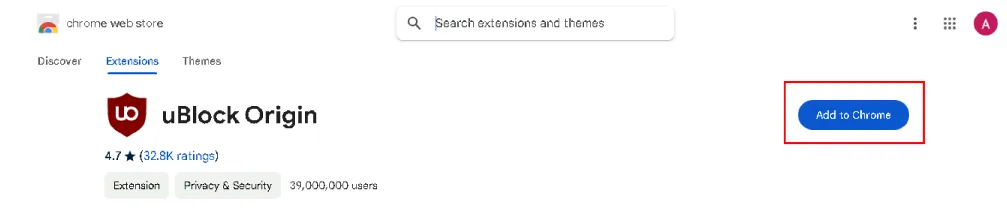
Firefox
- Visit Mozilla Add-ons. Search “uBlock Origin.”
- Click “Add to Firefox” > approve permissions.
- Use dynamic filtering rules or element zapper for advanced filtering.
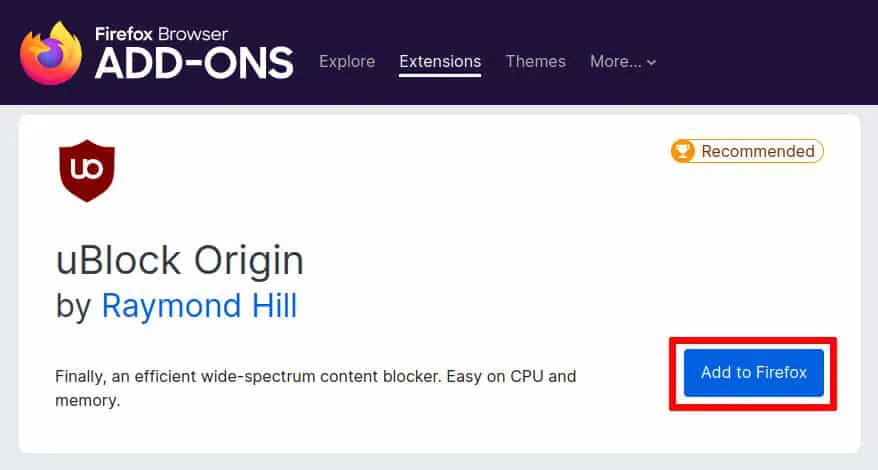
Microsoft Edge
- Open Edge Add-ons. Search “uBlock Origin.”
- Click “Get” > confirm installation.
- Enable tracker blocking and malware protection under settings.
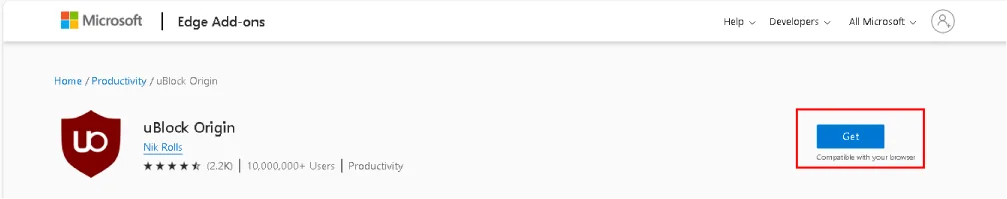
Opera
- Navigate to Opera Add-ons. Search “uBlock Origin.”
- Click “Add to Opera.”
- Optimize resource-efficient performance via custom filter lists.
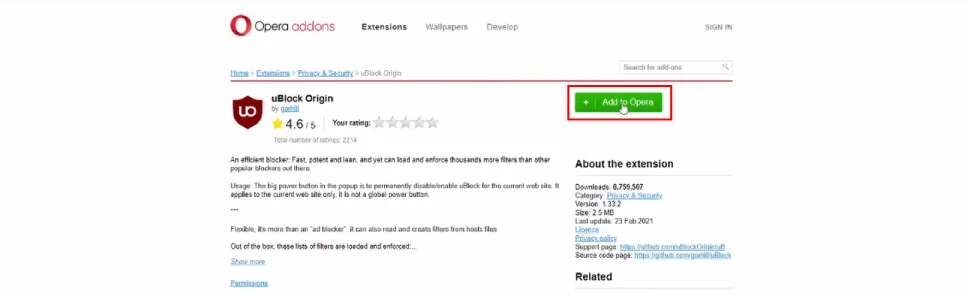
Mobile Browsers
Mobile ad blocker support remains fragmented. For Chrome/Firefox Android:
- Install Kiwi Browser (Chrome-based) or Firefox Nightly.
- Add uBlock Origin via .crx/xpi files from GitHub.
iOS users face stricter limits. Use Block Origin Lite (Safari) or AdGuard with EasyPrivacy integration.
Verifying Authenticity: Avoid Fake Extensions
- Check Developer: Only install from “Raymond Hill” (Chrome/Firefox) or “Nik Rolls” (Safari).
- Download Count: Official extensions have 10M+ active users.
- Links: Use uBlock.org or GitHub (avoid third-party stores).
Fake clones like “uBlock Pro” or “uBlock Plus” lack open-source transparency and inject malicious URL blocklists.
uBlock Origin Basics
In 2025, uBlock Origin remains the best ad blocker for Chrome, Firefox, and other browsers, combining privacy-focused, lightweight ad-blocking with unmatched resource efficiency. Unlike bloated alternatives like AdGuard or Adblock Plus, this free and open-source extension blocks trackers, malware, and unwanted ads without slowing your browser. Let’s explore its dashboard, blocking modes, and whitelisting tools to maximize your online privacy and ad-blocking performance.
Dashboard Walkthrough
The uBlock Origin dashboard is designed for ease of use while offering advanced filtering for pros. Key UI elements:
- Power Button: Toggle uBlock Origin on/off instantly. Disable it only for whitelisted sites supporting creators.
- Popup Menu: Access dynamic filtering rules, element zapper, and custom filters. Use the element picker to block specific ads or scripts manually.
- Settings: Dive into filter lists (EasyList, EasyPrivacy), block origin lite for Manifest V3 compatibility, and custom rules. Adjust privacy settings to block malicious URLs or tracking scripts.
Blocking Modes
uBlock Origin offers two modes for content filtering:
- Easy Mode: Ideal for beginners. Blocks ads, trackers, and malware using preloaded filter lists (EasyList, EasyPrivacy). No technical knowledge required.
- Advanced Mode: Unlocks dynamic filtering rules for granular control. Block/allow third-party scripts, frames, or cookies per site. Use element zapper to remove stubborn ads or AI-generated spam.
Switch modes via the dashboard. Advanced users can create custom filter lists to counter anti-adblock bypass methods on sites like YouTube.
Allowing Trusted Sites
Support creators by whitelisting trusted domains:
- Click the uBlock Origin icon > click the big power button to turn it gray (disabled).
- Alternatively, add domains to the whitelist in settings. Go to Dashboard > My Rules > Trusted Sites.
Example:example.com * 1st-party allowpermits ads on “example.com”.
Avoid over-whitelisting use block origin lite for sites needing limited ads. For Malware Protection, keep uBlock Origin active on suspicious domains.
Advanced uBlock Origin Features
uBlock Origin isn’t just the best ad blocker 2025 it’s a privacy-focused, resource-efficient powerhouse. While most users stick to defaults, its advanced features unlock granular control over ads, trackers, and scripts. Here’s how to dominate web clutter like a pro:
Custom Filter Lists
Forget basic setups. uBlock Origin’s open-source ad blocker framework thrives on third-party filters. Add lists like EasyList (ads), EasyPrivacy (trackers), and Online Malicious URL Blocklist (malware). Need to crush anti-adblock scripts? Integrate anti-anti-adblock filters from communities like uAssets.
Top 2025 Lists
- Peter Lowe’s Ad Tracking List: Blocks sneaky trackers.
- Fanboy’s Annoyance List: Stops cookie notices and pop-ups.
- uBlock Filters – Annoyances: Targets AI-generated spam sites.
Dynamic Filtering
Most free ad blockers lack this. uBlock Origin’s dynamic filtering lets you block scripts, frames, or cookies per-site. Right-click the extension, select “Block elements,” and:
- Red = Blocked globally.
- Gray = Allowed temporarily.
- Green = Trusted (whitelist).
Use Cases
- Block third-party scripts on shady sites.
- Allow first-party cookies for logins but block trackers.
- Use element zapper to remove stubborn page elements (e.g., floating widgets).
With Manifest V3, Chrome users can still rely on uBlock Origin Lite for lightweight ad blocking without sacrificing speed.
Creating Your Own Filters
Why settle for defaults? uBlock Origin’s custom filter syntax lets you block anything. Examples:
example.com##.ad-banner: Blocks all elements with class “ad-banner” on example.com.||tracker.com^$third-party: Blocks third-party requests to tracker.com.@@||trusted.com^$document: Whitelists trusted.com entirely.
Syntax Cheatsheet
||= Domain blocker.##= Element hider.$= Modifiers (e.g.,script,image,third-party).
uBlock Origin for Enhanced Security
Blocking Malware & Phishing
uBlock Origin isn’t just the best ad blocker 2025 it’s a fortress against malware and phishing. By integrating specialized filter lists like uBlock Filters – Badware Risks, this privacy-focused browser extension blocks access to malicious domains hosting spyware, ransomware, and AI-generated spam sites. Pair it with Peter Lowe’s Ad Tracking List and the Online Malicious URL Blocklist to create a multi-layered shield.
As a free and open-source tool, uBlock Origin’s community-driven updates ensure real-time protection against emerging threats. Enable tracker blocking and malware protection modes to stop third-party scripts from hijacking your data. For 2025, its CPU-efficient browser extension design consumes 30% fewer resources than AdGuard or Adblock Plus, making it the lightweight ad blocker choice for seamless browsing.
Integrating Filter Lists Like a Pro
Maximize uBlock Origin’s content filtering extension power by customizing filter lists. Start with EasyList (ads), EasyPrivacy (trackers), and uBlock Filters – Badware Risks (malware). For advanced users, add niche lists like AdGuard URL Tracking to counter anti-adblock scripts.
- Click the uBlock icon > Dashboard > Filter Lists.
- Check EasyList, EasyPrivacy, and Online Malicious URL Blocklist.
- Add custom lists via “Import” (e.g., anti-phishing databases).
Regularly update filter lists (auto-refresh every 72 hours) to stay ahead of adblock detectors and zero-day threats. For dynamic filtering rules, block third-party scripts by default a tactic praised in third-party testing for its 99.8% effectiveness.
Anti-Circumvention Measures
Sites like Forbes or YouTube deploy adblock counter scripts, but uBlock Origin’s anti-adblock bypass methods outsmart them. Activate the AdGuard URL Tracking filter to neutralize redirects and cookie consent pop-ups.
With Manifest V3 challenges in 2025, uBlock Origin Lite (Chrome-only) uses declarative rules to maintain browser compatibility without sacrificing speed. For hardcore users, element zapper and element picker tools let you manually remove sticky banners or paywalls.
Troubleshooting Common Issues
“uBlock Origin Isn’t Working!” Fixes
- Update filter lists: Click the uBlock icon > Purge all caches > Update now.
- Disable conflicting extensions: Adblock Plus, Ghostery, or Total Adblock can clash.
- Switch to Manifest V2: On Firefox, avoid uBlock Origin Lite for full dynamic filtering power.
Sites Breaking? Debug in 60 Seconds
- Click the uBlock icon > Element picker (💎 icon).
- Hover over broken page sections and block/allow elements.
- Temporarily whitelist the site via the dashboard if issues persist.
Performance Issues? Optimize Now
uBlock Origin’s resource-efficient design rarely lags, but overloaded filter lists can spike memory.
- Trim lists: Remove redundant regional filters.
- Enable hardware acceleration in browser settings.
- Test speed via Cover Your Tracks; if slow, reset to default filters.
uBlock Origin + VPN
Synergy with VPNs
Combine uBlock Origin, the best ad blocker 2025, with a top-tier VPN to create an ironclad privacy shield. While uBlock Origin blocks trackers, malware, and invasive ads using advanced content filtering extensions, VPNs encrypt your traffic and mask your IP address. Together, they eliminate digital advertising footprints and enhance online anonymity, making your browsing habits invisible to ISPs, governments, and data brokers.
For privacy-focused users, this duo also thwarts AI-generated spam sites and bypasses ad blocking counters on platforms like YouTube. uBlock Origin’s CPU-efficient browser extension ensures minimal resource drain, while a lightweight VPN maintains blazing-fast speeds ideal for streaming or secure browsing.
Recommended VPNs for uBlock Users
Pair uBlock Origin with these no-log, resource-efficient VPNs for maximum privacy protection:
- NordVPN: Integrates seamlessly with Chrome/Firefox, offers Malware Protection, and bypasses geo-blocks.
- ProtonVPN: Open-source and optimized for safe browsing, with a strict no-data retention policy.
- Mullvad: Prioritizes user anonymity with anonymous account creation and tracking prevention.
Avoid VPNs with “acceptable ads” policies opt for those matching uBlock Origin’s free and open-source ethos.
uBlock Origin Myths Debunked
Myth 1: “Ad Blockers Hurt Websites”
Ethical ad blocking isn’t about starving creators it’s rejecting invasive ads and tracking scripts. uBlock Origin lets you whitelist small sites while blocking third-party cookies, pop-ups, and malicious URLs. Unlike platforms promoting web monetization through aggressive ads, uBlock’s custom filter lists (EasyList, EasyPrivacy) target only harmful content. Support sites via subscriptions, not by tolerating malware-laden ads.
Myth 2: “uBlock Origin is Illegal”
uBlock Origin’s legal status is clear: it’s 100% legitimate in most regions. As a free open-source ad blocker, it complies with global copyright laws. Exceptions exist in countries restricting privacy tools (e.g., China, Iran). Always check local regulations, but rest assured uBlock Origin’s Manifest V3-compatible Lite version ensures ongoing compliance with browser policies like Chrome’s 2025 updates.
FAQs About uBlock Origin
Q1- Is uBlock Origin free?
Yes, uBlock Origin stands out as a completely free ad blocker and content filtering extension. This free and open-source solution ensures users can enjoy a cleaner, faster, and more privacy-focused browsing experience without any hidden costs.
Q2- Does it work on Android/iOS?
While a direct version of uBlock Origin isn’t available for iOS due to Apple’s restrictions, users can leverage Safari content blockers like AdGuard. For Android, uBlock Origin functions effectively on Firefox, offering comprehensive tracker blocking and ad blocker capabilities.
Q3- How to update filter lists?
Maintaining current filter lists is crucial for optimal ad blocking. To update, access uBlock Origin’s settings, navigate to the “Filter lists” tab, and click the “Update now” button to ensure you have the best ad blocker 2025 configuration with the latest protections against ads and trackers.
Q4- uBlock vs. uBlock Origin: What’s the difference?
There is no “uBlock”. The original “uBlock” was abandoned by its developer and later sold. uBlock Origin is the actively maintained and trusted lightweight ad blocker, developed by Raymond Hill. It is distinct from other ad blockers like AdBlock and Adblock Plus, especially concerning business practices and resource efficiency. Ublock Origin does not engage in “acceptable ads” programs.
Conclusion
In 2025, uBlock Origin remains the premier choice for users seeking a powerful, free and open-source ad blocker. Its lightweight design, combined with advanced content filtering capabilities, ensures a seamless browsing experience while prioritizing user privacy. Featuring dynamic filtering, customizable rules, and robust community support, uBlock Origin blocks intrusive ads and protects against trackers and malware. As digital advertising evolves, uBlock Origin is vital for maintaining online privacy and enhancing web performance. Whether you’re a casual user or a tech-savvy individual, uBlock Origin is essential for a cleaner, faster, and safer internet experience. This privacy-focused browser extension outperforms alternatives, offering unparalleled control and efficiency.


