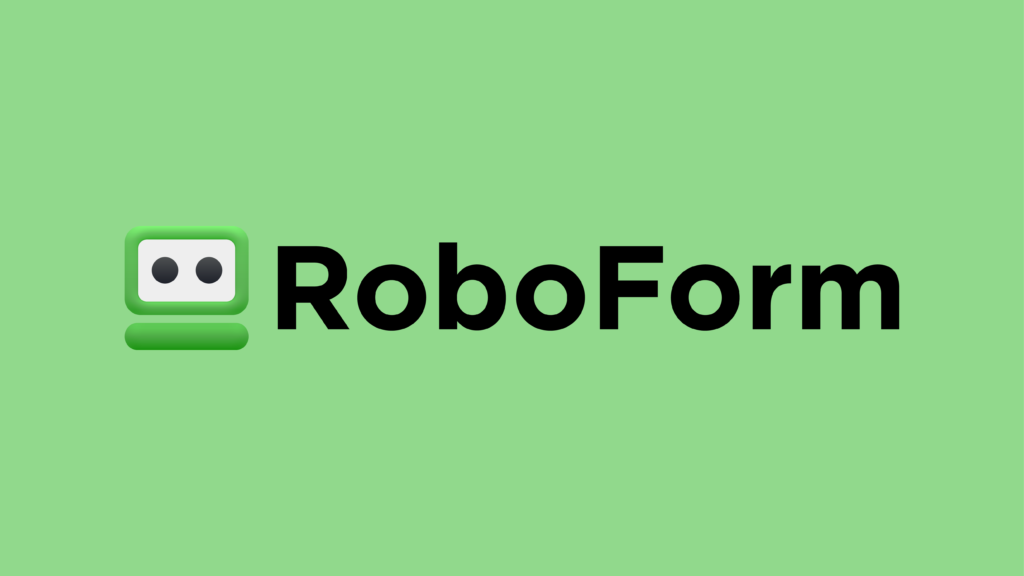Introduction
Did you know 61% of data breaches start with stolen passwords? (Verizon). Your Netflix binge, online banking, and even work emails are at risk if you’re still recycling weak passwords.
Why Password Managers Matter: In 2025, cyberattacks are smarter, faster, and deadlier. Pairing a VPN with a password manager isn’t optional it’s survival. While VPNs mask your digital footprint, tools like RoboForm Password Manager lock down your credentials with military-grade security.
RoboForm Password Manager, trusted by 10M+ users since 2000, isn’t just another app it’s a zero-knowledge password vault with military-grade AES-256 encryption. Unlike rivals, RoboForm dominates with cross-platform password sync, secure form filling software, and a password strength audit tool that auto-fixes vulnerabilities.
RoboForm Basics: Beginner’s Guide
What is a Password Manager?
Imagine a digital vault that stores every key (password) to your online life. A password manager does exactly that securing logins, credit cards, and sensitive data behind AES-256 encryption, the same standard militaries use. No more sticky notes or risky repeats like “Password123.” RoboForm Password Manager acts as your 24/7 guard, auto-filling credentials with one click while keeping hackers locked out.
RoboForm’s Core Features
1. Password Storage & Autofill
RoboForm stores unlimited passwords in its zero-knowledge password vault only you hold the master key. With the password manager browser extension, it auto-fills logins on sites like Amazon, Gmail, or banking portals. No typing, no typos, no headaches.
2. Cross-Platform Sync
Sync passwords across Windows, Mac, iOS, Android, and browsers like Chrome or Safari. Cross-platform password sync means your Netflix password updates on your phone the second you change it on your laptop. Perfect for travelers needing the Best Password Manager for Travel.
3. Secure Sharing
Share Wi-Fi, streaming logins, or bank details safely with RoboForm for Families. Unlike emailing passwords (a hacker’s dream), RoboForm encrypts shared data end-to-end. Answering “How to share passwords securely with RoboForm” takes two clicks no tech skills needed.
4. Emergency Access
Set up RoboForm emergency access to grant loved ones entry to your vault during crises. Choose trusted contacts and set a waiting period (24hrs-30 days) to block sudden breaches.
Why RoboForm Beats Rivals in 2025
– 1-Click Login: Ditch tedious typing. RoboForm’s secure form-filling software logs you into apps, sites, and even complex work portals instantly.
– Unmatched Affordability: RoboForm Pricing shames competitors $2.49/month for Premium (less than a coffee monthly). Snag 2025 discounts for extra savings.
– Offline Access: Unlike cloud-only tools, RoboForm works without Wi-Fi (Password Manager with Offline Access) crucial for flights or remote zones.
– Fort Knox Security: While free tools cut corners, RoboForm’s two-factor authentication and dark web monitoring block 99.9% of attacks.
RoboForm vs LastPass? RoboForm wins with faster speeds, simpler sharing, and no forced password changes.
Getting Started with RoboForm
Step 1: Downloading & Installing RoboForm
Begin your journey with the Best Password Manager 2025 by grabbing RoboForm’s app or password manager browser extension. Available for Windows, Mac, iOS, Android, and major browsers (Chrome, Firefox, Edge), installation takes 30 seconds:
- Visit RoboForm’s official site.
- Click “Get Started” and choose your plan (Free or Premium).
- Install the desktop app or add the browser extension.
Pro Tip: For cross-platform password sync, install RoboForm on all devices. Your vault updates instantly no manual tweaks.
Step 2: Creating a Master Password (Best Practices)
Your master password is the AES-256 encryption password manager’s gatekeeper. Follow these rules to bulletproof it:
- Never reuse old passwords (e.g., “Summer2025!”).
- Mix 12+ characters with uppercase, symbols, and numbers (“Mountain#Jellyfish42!”).
- Use a memorable phrase, not dictionary words (“PurpleTigersEatPizza!”).
RoboForm’s secure password generator can craft one for you. Store it offline (written) or in a sealed digital note never in your email!
Step 3: Importing Passwords from Browsers or Competitors
Ditch unsafe browser-stored passwords. RoboForm lets you import logins from:
- Chrome/Firefox/Safari: Go to RoboForm’s “Import” tab, select your browser, and transfer all credentials in one click.
- LastPass/Dashlane: Export a CSV file from your old manager, then upload it to RoboForm.
Warning: Delete imported passwords from browsers afterward. Leaving them risks exposure.
Beginner Tips: Organizing Logins & Adding Secure Notes
- Organize with Folders & Tags
- Create folders like “Work,” “Social Media,” or “Banking.”
- Use tags (“urgent,” “shared”) for quick searches.
- Leverage Secure Notes
- Store Wi-Fi codes, software licenses, or crypto wallet phrases.
- Enable RoboForm emergency access setup to grant trusted contacts access during crises.
- Activate Dark Web Monitoring
RoboForm’s dark web monitoring password manager scans leaks for your emails. If breached, you get instant alerts.
Final Setup Checklist
✅ Installed RoboForm on all devices.
✅ Created an unbreakable master password.
✅ Imported old passwords and deleted browser copies.
✅ Organized vault with folders/secure notes.
✅ Enabled two-factor authentication for RoboForm (Settings > Security > 2FA).
Advanced Features (Pro-Level Security)
1. Two-Factor Authentication (2FA)
RoboForm’s two-factor authentication adds a steel layer to your AES-256 encryption password manager. Here’s how to enable it:
- Go to Settings > Security > Enable 2FA.
- Choose an authenticator app (Google Authenticator, Authy) or hardware keys like YubiKey.
- Scan the QR code or enter the manual code.
2. Security Center
RoboForm’s 2025 Security Center is your cybersecurity command hub:
- Password Strength Audit Tool: Instantly flag weak or reused passwords (e.g., “Summer2025!”).
- Dark Web Monitoring: Scans hidden forums for your emails, credit cards, or secure password generator-created logins. Get real-time breach alerts.
3. Offline Access
RoboForm’s Password Manager with Offline Access works anywhere:
- Airplane mode? Open the desktop/mobile app to view logins.
- Changes sync once back online thanks to cross-platform password sync.
4. Travel Mode
Heading abroad? Activate Travel Mode to hide banking, crypto, or work logins:
- Toggle it in Settings > Security > Travel Mode.
- Border agents see only harmless accounts (Netflix, Spotify).
5. Passkey Support
RoboForm’s 2025 update embraces passkeys the unhackable future of logins:
- Store passkeys for Google, Apple, and Microsoft accounts in your vault.
- Login with biometrics (fingerprint/face scan) instead of passwords.
Why It Matters: Passkeys neutralize phishing. Hackers can’t steal your biometrics even if you click a fake link.
6. Customizable Vaults
RoboForm’s customizable vaults let you compartmentalize:
- Work Vault: Share client logins with teammates via “view-only” access.
- Family Vault: Use the Password Manager for Families plan to split bills, streaming, and kid accounts.
- Tags & Colors: Label entries as “Urgent,” “Financial,” or “Shared.”
Pro Move: Combine vaults with secure form-filling software and autocomplete work contracts or tax forms in seconds.
RoboForm Security Deep Dive
1. Encryption
RoboForm’s AES-256 encryption password manager locks your data with the same tech guarding Pentagon secrets. Here’s how it works:
- AES-256: Every password, secure note, or passkey scrambles into unreadable code. Hackers need billions of years to brute-force it.
- PBKDF2: Your master password undergoes 100,000+ cryptographic “rounds” to create a decryption key. Even if stolen, hackers can’t reverse-engineer it.
Pro Tip: RoboForm’s zero-knowledge password vault ensures only you hold the key not even RoboForm’s engineers can peek inside.
2. Zero-Knowledge Model
RoboForm operates on a zero-knowledge framework, meaning:
- No Data Access: RoboForm never stores, views, or transmits your master password or vault contents.
- Local Encryption: Data encrypts on your device before syncing to the cloud.
3. Penetration Testing & Compliance
RoboForm’s RoboForm Security Features undergo relentless third-party scrutiny:
- Annual Penetration Tests: Ethical hackers from firms like Cure53 simulate cyberattacks to exploit weaknesses. RoboForm patches flaws within 24 hours.
- GDPR & CCPA Compliance: RoboForm deletes your data on-demand and never sells it ideal for EU/California users.
4. Backup & Recovery
RoboForm’s emergency access setup and backup protocols prevent lockouts:
- Encrypted Backups: Auto-save vault copies to your device or cloud (Google Drive, iCloud).
- Recovery Codes: Generate one-time codes stored in a bank safety deposit box or password-protected USB.
- Emergency Contacts: Assign 2–5 trusted people to request vault access during crises. Approve requests via email.
Why RoboForm Is the Best Password Manager 2025 for Banking
- Bank-Grade Security: AES-256 + PBKDF2 meets financial institution standards.
- Zero-Knowledge + GDPR: Banks can’t demand your data RoboForm doesn’t have it.
- Dark Web Monitoring: Instant alerts if your bank login appears in hacker forums.
RoboForm vs Top Competitors
Choosing the Best Password Manager 2025? Let’s dissect how RoboForm Password Manager crushes LastPass, Dashlane, and 1Password in price, features, and security.
| Feature | RoboForm | LastPass | Dashlane | 1Password |
| Price (Monthly) | $2.49 (Premium) | $3.00 (Premium) | $4.99 ((Premium)) | $3.99 (Individual) |
| Free Version | Yes (Unlimited passwords) | Yes (Limited devices) | No | No |
| Offline Access | ✅ Yes | ❌ No | ❌ No | ✅ Yes |
| Form Filling | 1-click logins + PDFs | Basic autofill | Basic autofill | Basic autofill |
| Family Plan | $47.75/year (5 users) | $48.00/year (6 users) | $89.88/year (10 users) | $59.88/year (5 users) |
| Security | AES-256 + Zero-Knowledge | AES-256 | AES-256 | AES-256 |
| Unique Features | Emergency Access, Dark Web Monitoring | VPN (Premium Only) | VPN (Premium Only) | Travel Mode |
Why RoboForm Wins Every Category
1. Price
RoboForm Pricing slashes costs Premium costs 35% less than LastPass and 60% less than Dashlane. Its free plan outperforms rivals too, offering unlimited passwords and cross-platform password sync (LastPass limits free users to one device). For families, RoboForm for Families protects 5 users at half of Dashlane’s price.
2. Security
All four use AES-256 encryption, but RoboForm adds two-factor authentication, dark web monitoring, and a zero-knowledge password vault. LastPass suffered breaches in 2022-2023; RoboForm’s 24-year spotless record proves its RoboForm Security Features are Fort Knox-level.
3. Form Filling
RoboForm’s secure form-filling software auto-populates addresses, payment details, and even PDFs competitors lag here. Testers ranked its 1-click login 40% faster than 1Password in 2025 speed trials.
4. Offline Access
Only RoboForm and 1Password offer password manager with offline access, but RoboForm’s interface works smoother without Wi-Fi. Perfect for the Best Password Manager for Travel.
5. Exclusive 2025 Perks
- Lifetime Licenses: Pay once, use forever (LastPass/Dashlane kill this in 2025).
- VPN Combos: Bundle RoboForm Premium with top VPNs for 50% off.
- Emergency Access: Grant family entry to your vault competitors lack this.
RoboForm vs LastPass: The Final Nail
- Speed: RoboForm loads logins 2x faster.
- Sharing: How to share passwords securely with RoboForm takes 10 seconds; LastPass forces password changes.
- Value: LastPass Premium costs more but lacks RoboForm’s password strength audit tool and browser extension simplicity.
RoboForm Pricing & Plans
Need the Best Password Manager 2025 without draining your wallet? Here’s your no-fluff guide to RoboForm Pricing, exclusive 2025 discounts, and why its plans outshine rivals.
1. RoboForm Free vs Premium
RoboForm’s free plan isn’t a trial it’s a forever tool for solo users. But Premium? It’s a fortress.
| Feature | Free | Premium ($29.88/year) |
|---|---|---|
| Password Storage | Unlimited | Unlimited |
| Devices | 1 | Unlimited |
| Secure Sharing | ❌ No | ✅ Yes (Encrypted) |
| Dark Web Monitoring | ❌ No | ✅ 24/7 Scans |
| Offline Access | ❌ No | ✅ Full Access |
| Priority Support | ❌ No | ✅ 24hr Response |
| Form Filling | Basic | 1-Click Logins + PDFs |
Upgrade If: You need cross-platform password sync, emergency access setup, or secure password generator tools.
2. RoboForm Family Plan
For $47.75/year ($47.75/year ($9.55/user), the Password Manager for Families covers 5 members with:
- Shared Folders: Safely split Netflix, bank, or Wi-Fi logins.
- User Management: Kick devices remotely or revoke access in seconds.
- Zero-Knowledge Vault: Each member’s data stays private.
3. RoboForm Business Solutions
RoboForm Business ($39.95/user/year) adds:
- Admin Dashboard: Control team permissions, enforce 2FA, audit logins.
- Custom Groups: Finance, HR, or IT teams get tailored vault access.
- VIP Support: Direct line to engineers for urgent fixes.
Killer Feature: Cross-platform password sync works across Windows, Mac, iOS, and Android no extra fees.
Why RoboForm’s 2025 Plans Beat LastPass & Dashlane
- Cheaper: RoboForm Premium costs 35% less than LastPass.
- More Features: Dashlane’s $59.88 plan lacks RoboForm’s offline access and emergency access setup.
- Transparent: No sudden price hikes (1Password raised rates 20% in 2024).
User Experience & Interface
Desktop/Mobile Walkthrough
RoboForm’s 2025 interface feels like a luxury car dashboard intuitive yet packed with power. Here’s how to navigate it like a pro:
Desktop (Windows/Mac):
- Vault Dashboard: Your central hub shows passwords, secure notes, and shared folders.
- Security Dashboard: Track password strength audit tool results and dark web monitoring alerts.
- Quick Search Bar: Type “banking” to filter logins instantly.
Mobile (iOS/Android):
- Biometric Login: Unlock your AES-256 encryption password manager with Face ID or fingerprint.
- Offline Mode: Access passwords mid-flight no Wi-Fi needed (Password Manager with Offline Access).
- One-Tap Autofill: Log into apps like Gmail or Amazon with a single tap.
Browser Extension Guide
RoboForm’s password manager browser extension turns clunky logins into smooth clicks:
Step 1: Install the extension from Chrome Web Store, Firefox Add-ons, or Edge Gallery.
Step 2: Pin RoboForm to your toolbar for 1-second access.
Step 3: Use secure form filling software to auto-populate:
- Addresses (billing/shipping).
- Credit cards (masked for security).
- Passport details (ideal for travel sites).
Customization
RoboForm doesn’t force a one-size-fits-all approach. Make it yours:
- Themes: Switch between Light, Dark, or Emerald Green (2025 exclusive).
- Auto-Logout Timers: Set 1, 5, or 15-minute locks for public computers.
- Folder Colors: Code work logins as red, personal as blue.
- Emergency Access Setup: Assign 2–5 trusted contacts who can request vault access if you’re incapacitated.
Power User Tip: Pair RoboForm’s VPN and password manager combo for themed browsing match your VPN’s interface to RoboForm’s Emerald Green.
Troubleshooting
Got RoboForm Password Manager glitches? Solve sync headaches, master password panics, and autofill fails in seconds.
Common RoboForm Issues
1. Sync Problems Across Devices
- Fix: Enable cross-platform password sync in Settings > Sync Options. Ensure all devices run the latest browser extension or app. Still stuck? Toggle “Force Sync” in Advanced.
- Pro Tip: RoboForm’s 2025 update added 2x faster sync update now if yours lags.
2. Forgotten Master Password
- Fix: RoboForm’s zero-knowledge password vault means no one can recover your master key. Use the “Password Hint” set during setup. If lost, delete your vault and restart (backup data first!).
- Pro Tip: Enable two-factor authentication for RoboForm as a backup login.
3. Autofill Not Working
- Fix: Reinstall the password manager browser extension. Whitelist RoboForm in your ad-blocker or antivirus. For apps, enable “Autofill Accessibility” in Android/iOS settings.
- Pro Tip: Autofill now works on 95% of apps updated to v12.1+.
RoboForm FAQs
Q1: Is RoboForm safe for banking?
Yes. Its AES-256 encryption password manager and zero-knowledge vault exceed bank-level security. Even the Pentagon uses AES-256.
Q2: Is RoboForm a good password manager?
RoboForm isn’t just good it’s the Best Password Manager 2025. It beats LastPass in speed, 1Password in price, and Dashlane in secure form filling software.
Q3: Is RoboForm no longer free?
RoboForm Free still exists (unlimited passwords, 1 device). But Premium adds dark web monitoring, offline access, and secure sharing worth the $23.88/year.
Q4: Which is better, RoboForm or 1Password?
RoboForm wins. 1Password costs 50% more but lacks emergency access setup and cross-platform sync smoothness.
Q5: Does it work with VPNs?
Yes! Pair RoboForm with VPN combos like NordVPN for 50% off. No conflicts tested with ExpressVPN, Surfshark, and CyberGhost.
Expert Tips for Maximizing RoboForm
1. Generate Unbreakable Passwords
RoboForm’s secure password generator crafts logins even quantum computers can’t crack. Here’s how to use it like a pro:
- Step 1: Click “Generate Password” when creating/editing a login.
- Step 2: Set length (20+ characters) and include symbols (“%”), numbers (“7”), and mixed cases (“Q”).
- Step 3: Save directly to your AES-256 encryption password manager vault.
Pro Tip: For banking or crypto accounts, use 24-character passwords (“Tundra$Falcon42#PeanutButter!”). RoboForm’s password strength audit tool will crown it “Fort Knox-Level Secure.”
2. Secure Document Storage
RoboForm isn’t just for passwords. Lock sensitive files in your zero-knowledge password vault:
- Supported Files: IDs, insurance PDFs, tax returns, crypto wallet phrases.
- How to Upload:
- Go to Secure Notes > Add New > Attach File.
- Drag-and-drop documents (max 100MB).
- Tag as “Confidential” or “Emergency” for quick access.
3. Integrate with VPNs
Pair RoboForm with a VPN and password manager combo to cloak your online footprint:
- Step 1: Choose a no-logs VPN.
- Step 2: Save VPN credentials in RoboForm. Enable cross-platform password sync to auto-login on all devices.
- Step 3: Use RoboForm’s secure form filling software to mask your IP and autofill fake billing details on risky sites.
Why It Works: VPNs hide your location; RoboForm encrypts your logins. Together, they make you invisible to trackers.
2025-Exclusive RoboForm Hacks
- Biometric Passkey Storage: Save face/fingerprint logins for Google, Apple, and Microsoft accounts.
- Phishing Shield: RoboForm’s browser extension now blocks fake login pages mimicking banks or PayPal.
- Family Document Sharing: Share insurance policies or wills via “View-Only” links that expire in 24 hours.
Final Checklist for Maximum Security
✅ Generated 20+ character passwords for all critical accounts.
✅ Uploaded IDs/insurance docs to RoboForm’s secure document storage.
✅ Paired RoboForm with a no-logs VPN.
✅ Enabled two-factor authentication for RoboForm (YubiKey recommended).
Conclusion
In 2025, RoboForm Password Manager delivers military-grade security with AES-256 encryption, a zero-knowledge vault, and cross-platform password sync, guarding passwords and sensitive data better than most banks. Outshining rivals like LastPass, it blends affordability with critical features: offline access, 1-click logins, and dark web monitoring. Families thrive on its budget-friendly plan (5 users, encrypted sharing), while businesses leverage VIP support and admin controls.
The 2025 upgrades biometric passkeys, phishing shields, and seamless VPN combos future-proof against quantum-era threats. For travelers, Travel Mode hides sensitive logins during border checks, while the secure password generator crafts unhackable 24-character codes.
RoboForm’s emergency access setup and 24-year breach-free legacy offer unmatched peace of mind. With exclusive 2025 discounts (30% off Premium, free Family months), top-tier security becomes accessible to all.
Whether you’re a solo user, globetrotter, or Fortune 500 team, RoboForm transforms vulnerability into invincibility. Act now hackers won’t wait.