Introduction
Private Internet Access (PIA) VPN is a top-rated virtual private network designed to protect online privacy and improve digital security. In 2025, PIA VPN is still a leader in the VPN market with powerful features and a strong commitment to user privacy. It encrypts internet traffic, hides IP addresses, and routes data through secure servers, offering anonymity and protection from cyber threats.
In a time when online privacy is constantly at risk, PIA VPN provides a trusted solution for both individuals and businesses. Whether you’re using public Wi-Fi, watching geo-restricted content, or protecting sensitive information, PIA VPN offers tools to keep your activities safe. Its no-logs policy has been independently checked and proven in court, making it one of the best VPNs for privacy today.
PIA VPN offers a strong server network with over 35,000 servers in more than 90 countries. Private Internet Access ensures fast speeds and global access. Features like split tunneling, DNS leak protection, and a kill switch improve security while keeping the service easy to use. The use of RAM-only servers and two-factor authentication (2FA) makes PIA VPN an excellent choice for users who care about privacy.
Understanding Private Internet Access (PIA) VPN
Understanding Private Internet Access (PIA) VPN gives you a clear view of a leading service in the VPN market. In this guide, we will look at the top PIA VPN features, its history, and why Private Internet Access VPN is a top choice in 2025.
Brief History of PIA VPN
Private Internet Access VPN started in 2010 and quickly became known for its strong privacy policies and easy-to-use interface. Over the years, PIA VPN has kept up with changes in the digital world, always improving its features for secure browsing. A big update in December 2020 added dedicated IP addresses, helping users avoid detection while using the VPN on mobile and desktop. This was a great addition for those who wanted a safer browsing experience.
In 2022, Private Internet Access removed its servers from India to follow new laws that required data logging. In 2025, PIA VPN runs servers in all 50 U.S. states, giving users broad coverage and strong privacy options.
Company Background and Reputation
Private Internet Access is owned by Kape Technologies, a company that has bought several VPN services over time. Even though it is based in the United States, a country with privacy concerns due to its surveillance laws, PIA VPN sticks to a no-logs VPN provider policy. This policy has been tested in court several times, where PIA VPN showed it does not keep user data, boosting its reputation as a trusted VPN for online security.
People like Private Internet Access because it is open and clear about its privacy policies. As a result, PIA VPN is a popular choice for people who care about keeping their encrypted internet connection safe from third parties.
Why Choose PIA VPN?
Choosing PIA VPN gives you many benefits, especially if you want strong online security. PIA VPN offers great security features, including strong encryption and a kill switch to protect user data even if the VPN connection drops.
One of the best things about PIA VPN is its flexibility. You can change settings for different online activities like streaming and torrenting. Whether you want to unblock Netflix or download large files via P2P, PIA VPN for torrenting offers fast speeds and solid protection.
PIA VPN also has a large server network worldwide. This helps you get fast and reliable connections in different areas, making it one of the best VPNs for streaming and unlocking geo-restricted content. New updates to PIA VPN have improved its performance and user experience, making it one of the best VPN services in 2025.
With a strong history of keeping user privacy safe, PIA VPN is the right choice for anyone who wants to browse anonymously and enjoy secure internet access. PIA VPN also works on multiple devices, so you can protect your data across several devices at the same time.
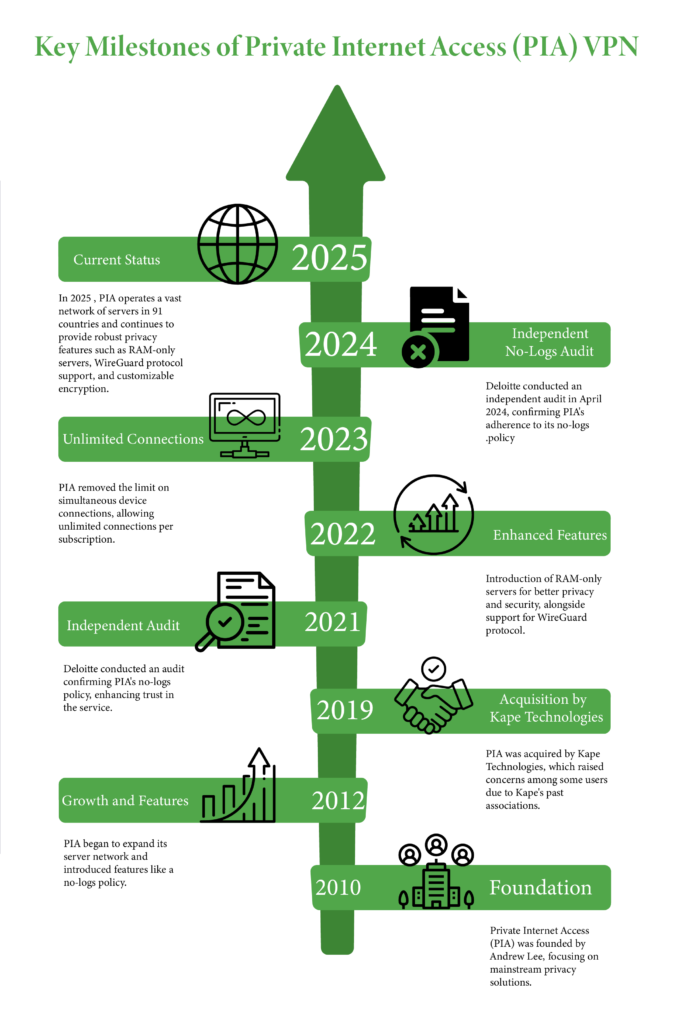
Key Features of PIA VPN
Private Internet Access (PIA) VPN offers many features to improve user privacy and security. In 2025, PIA VPN remains one of the top choices for people who want strong protection online.
PIA VPN Encryption Standards
Private Internet Access VPN uses strong encryption methods, like AES-128 and AES-256, to keep user data safe while browsing. The WireGuard protocol also helps improve performance and security, though some users have reported mixed speed results. Still, PIA VPN’s encryption is among the best for online security.
No-Log Policy and Transparency
Private Internet Access VPN follows a strict no-logs policy, meaning it does not store user activity data. This promise to protect privacy has been tested in court, where PIA VPN proved it does not keep logs. The transparency of PIA VPN builds trust with users who care about online privacy.
Kill Switch
A key feature of PIA VPN is its kill switch. This tool stops internet access if the VPN connection drops unexpectedly. It is important for privacy because it stops data leaks during disconnections. Users can choose between a regular kill switch and an advanced version that activates even if the VPN is turned off manually, making online security even stronger.
DNS Leak Protection
Private Internet Access VPN includes DNS leak protection. This ensures that DNS requests are sent through PIA’s secure servers, stopping third parties from tracking your activity. This adds an extra layer of privacy for those who are serious about online privacy tools.
Two-Factor Authentication (2FA)
PIA VPN supports two-factor authentication (2FA). This extra security step asks users to verify their identity using a second method, like a mobile app or SMS code. This helps stop unauthorized access.
Wide Server Network
Private Internet Access has more than 35,000 servers in over 90 countries. This wide server network helps users get reliable performance and access geo-restricted content. Whether you’re streaming Netflix or accessing content in other regions, PIA VPN provides a great solution.
Unlimited Bandwidth
Private Internet Access VPN gives users unlimited bandwidth, so you can stream and browse without any interruptions or limits. This makes it perfect for anyone who wants fast, smooth access to online content.
High-Speed Performance
PIA VPN offers high-speed performance, especially with the WireGuard protocol. This makes PIA VPN great for streaming, gaming, and other activities that need a lot of bandwidth.
Smart DNS
Private Internet Access VPN has Smart DNS, which helps users bypass geo-restrictions on streaming services without using the VPN. This is useful for people traveling or living in regions with strict internet controls, giving them easy access to global content.
Advanced Split Tunneling
With split tunneling, PIA VPN lets you choose which apps use the VPN and which connect directly to the internet. This feature helps improve performance for some tasks while keeping security for sensitive activities.
Ad and Malware Blocking (PIA MACE)
PIA MACE blocks ads and malware, stopping annoying ads and protecting you from dangerous websites. This tool makes your browsing safer and more pleasant.
Dedicated IP Address Option
For users who need a fixed IP address, Private Internet Access offers dedicated IP addresses for an extra fee. This is helpful for tasks like online banking or accessing work networks that need a secure and stable IP address.
Multi-Platform Compatibility
PIA VPN works on many platforms, including Windows, macOS, Linux, Android, and iOS. This multi-device compatibility makes it easy for users to protect their privacy across all their devices.
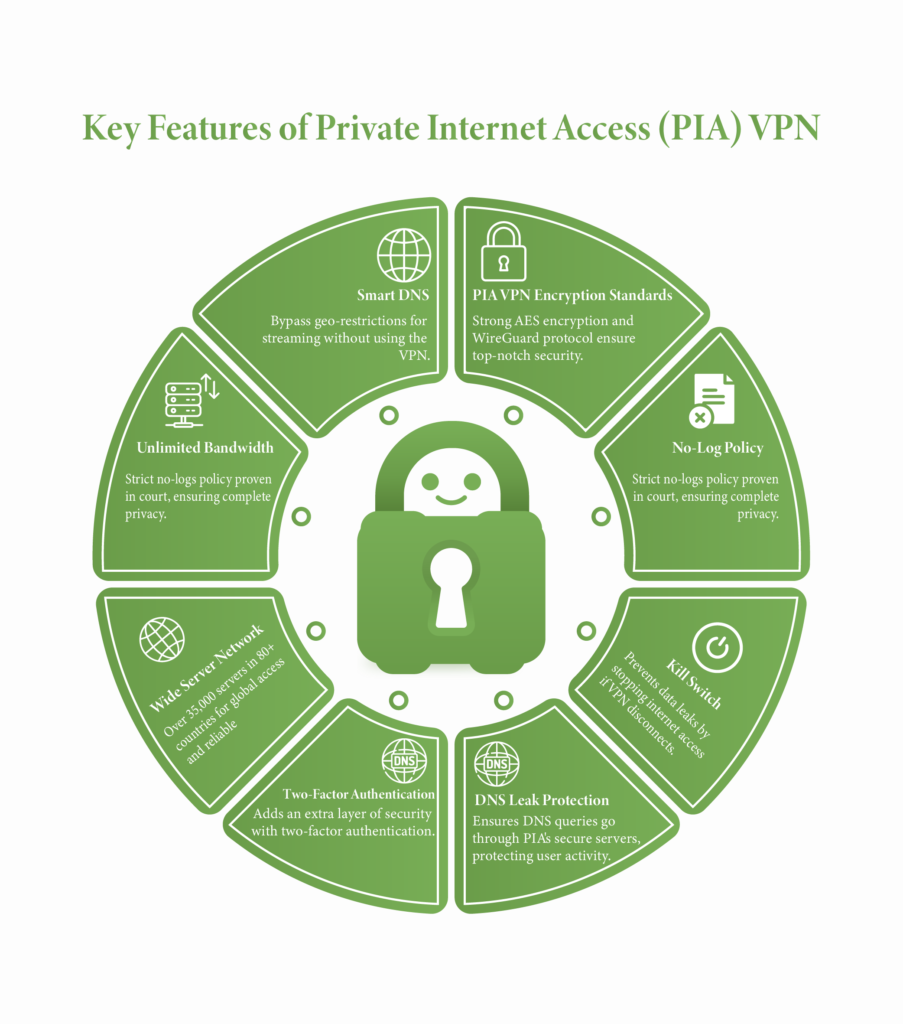
Benefits of Using Private Internet Access VPN
Private Internet Access (PIA) VPN offers many benefits that improve online security and privacy. In 2025, these features make PIA VPN one of the top choices for users who want to protect their internet privacy.
Protecting Online Privacy
Using PIA VPN boosts online privacy by hiding your IP address. This stops third parties, including Internet Service Providers (ISPs), from tracking your online activities. PIA’s strict no-logs policy means it does not store or sell your data. The latest updates show that Private Internet Access still follows this strict no-logs rule, making it one of the best privacy-focused VPN providers.
Securing Public Wi-Fi Connections
Public Wi-Fi networks are often not secure and can be targets for cyber threats. PIA VPN encrypts your internet traffic on these networks, protecting you from hackers and data leaks. This encryption is important for keeping your information safe when accessing sensitive data like banking details or personal emails while on public Wi-Fi. The newest improvements prove that PIA VPN is great at securing connections on public networks.
Accessing Geo-Restricted Content
PIA VPN helps users bypass geo-restrictions set by streaming services and websites. By connecting to servers in other countries, users can access content that is blocked in their region. This is especially helpful for travelers who want to watch their favorite shows and movies while abroad. Recent updates to PIA’s global server network have made it even better at unblocking popular streaming sites like Netflix and other geo-restricted content.
Torrenting and P2P File Sharing
Private Internet Access VPN works well for torrenting and peer-to-peer (P2P) file sharing, making it a top choice for users who do these activities. PIA VPN hides your IP address while downloading, keeping you anonymous and safe from possible legal issues. Plus, PIA’s fast speeds make file sharing smooth without slowdowns, making it one of the best VPNs for torrenting and P2P file sharing.
Avoiding Censorship
In places where the internet is censored, PIA VPN is a great tool for accessing blocked websites and services. By connecting to servers in countries with fewer restrictions, users can browse freely without worrying about surveillance or censorship. The latest updates show that Private Internet Access VPN keeps improving its technology to help users bypass censorship. This makes PIA VPN one of the best VPNs for online freedom.
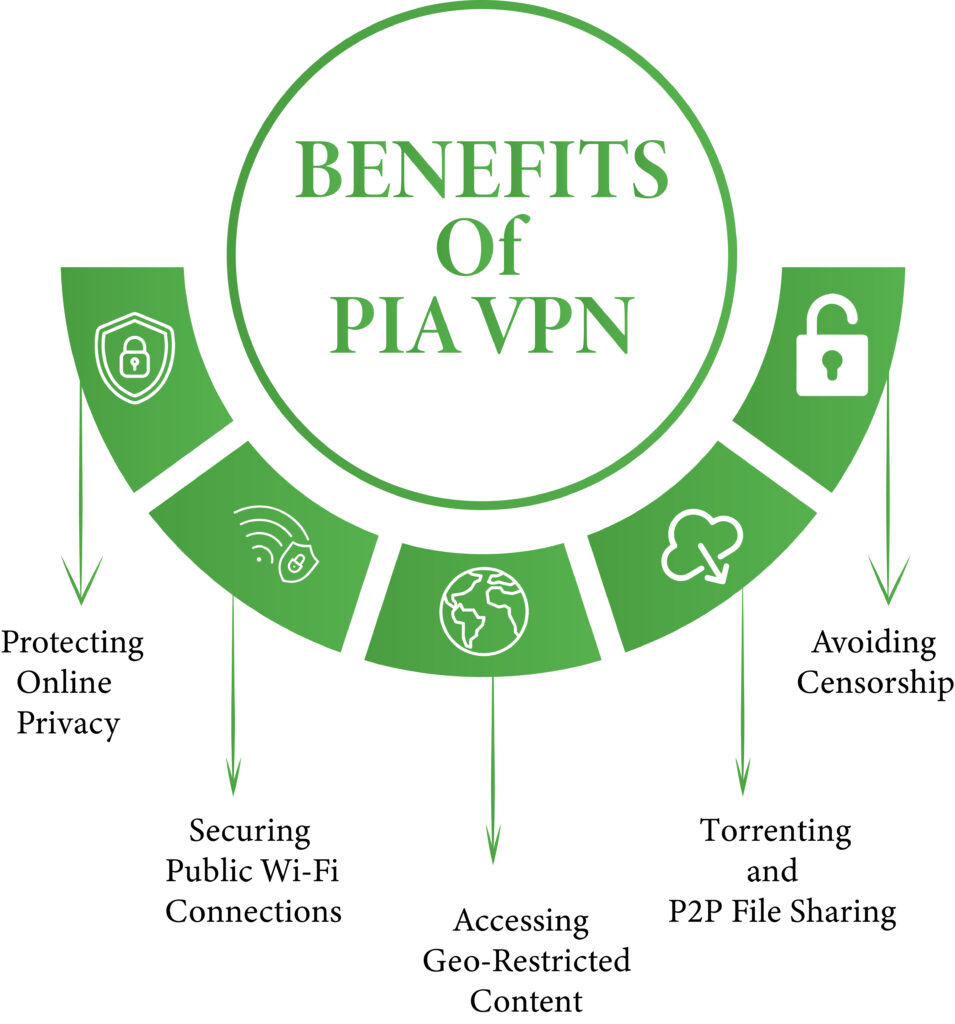
Setting Up and Using PIA VPN
Private Internet Access (PIA) VPN is a great tool for keeping your online activities safe. Here’s a simple guide on how to set up and use PIA VPN on different platforms, plus some troubleshooting tips.
Step-by-Step Installation Guide
Follow these steps to install Private Internet Access (PIA) VPN on Windows, macOS, Linux, iOS, and Android.
Windows
- Download the Installer:
Go to the Private Internet Access website and find the Apps section.
Click on Windows to download the installer file (pia-installer.exe).


- Install the Application:
Double-click the downloaded file to start the installation.
Follow the steps to finish the installation. - Create an Account:
If you don’t have an account, sign up with an email and payment method.
After payment, check your email for your username and password.
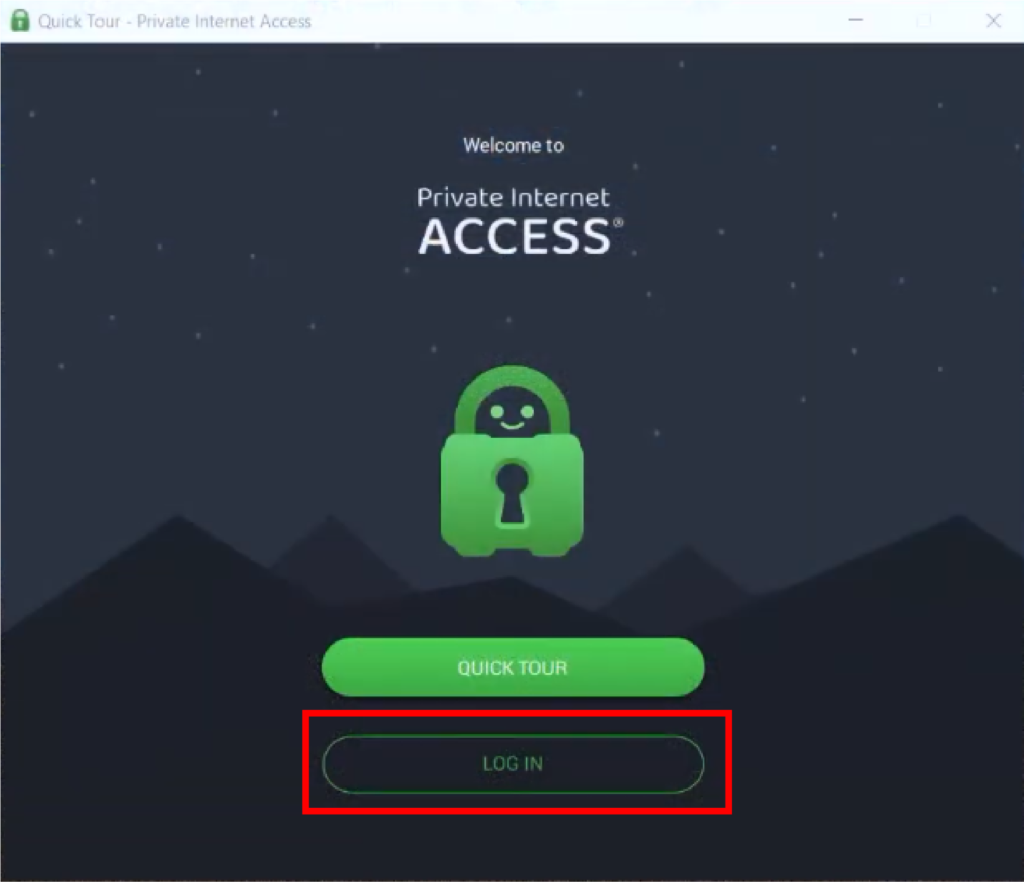
- Log In:
Open the PIA VPN app and log in with your email and password.
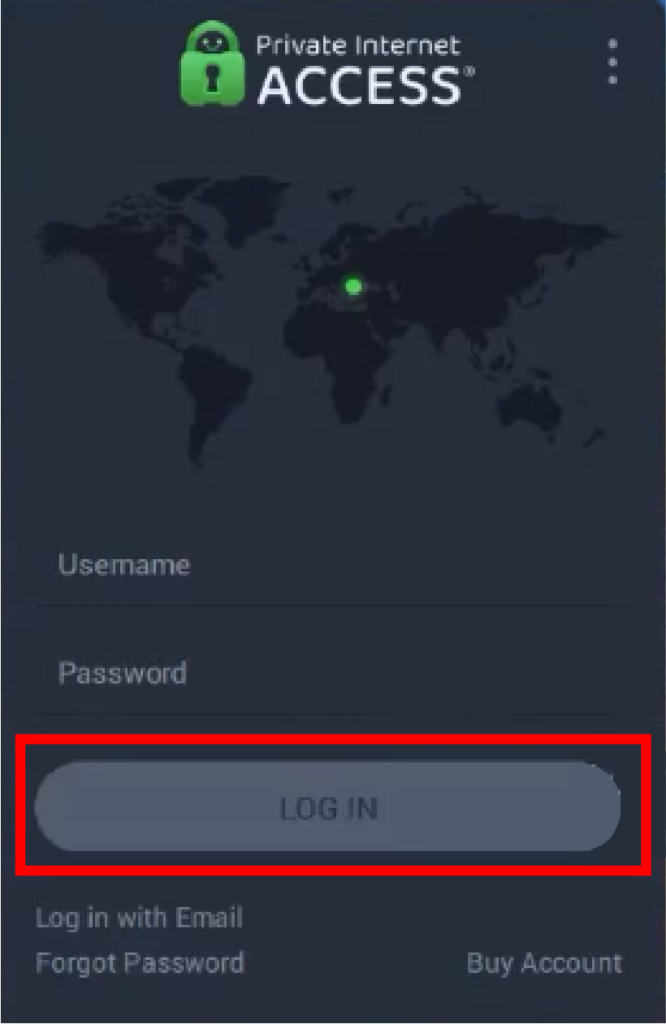
- Connect to a Server:
Once logged in, pick a server location from the list and click to connect.
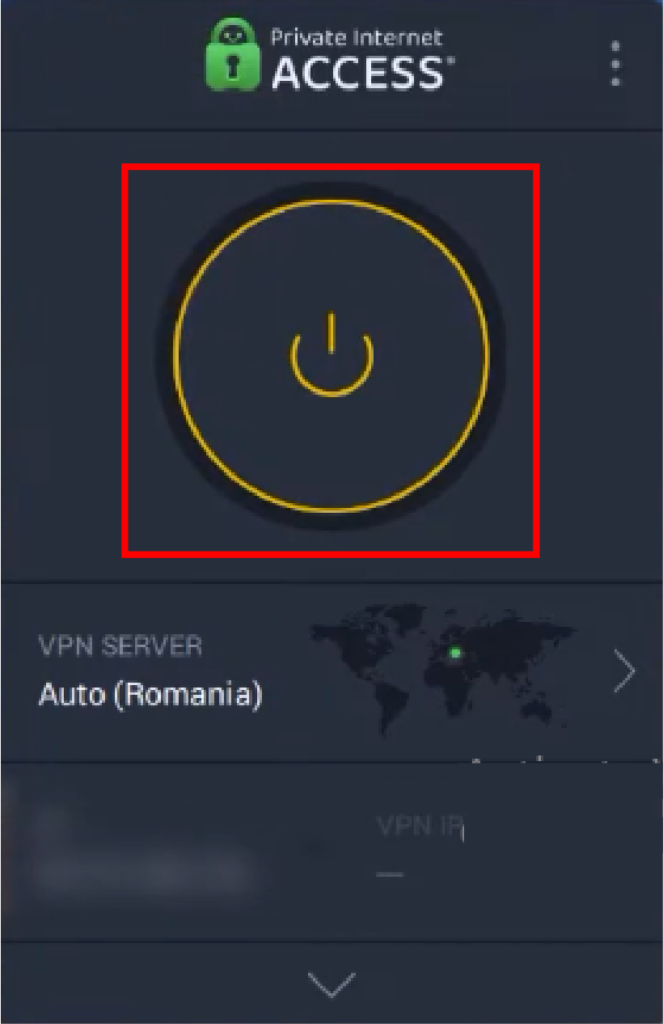
Linux
- Install via Terminal:
- Open your terminal.
- Use these commands depending on your Linux version:
- For Ubuntu/Debian:
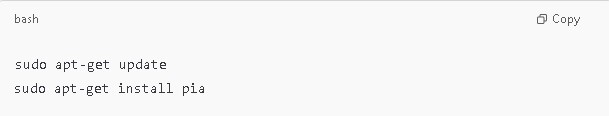
- For Arch Linux:

- Log In:
Launch PIA VPN from your apps menu or use terminal with pia. - Connect to a Server:
Select a server and connect.
iOS
- Download from the App Store or Google Play Store:
Open the App Store on your iPhone, iPad, or Android device.
Search for “Private Internet Access” and install the app.
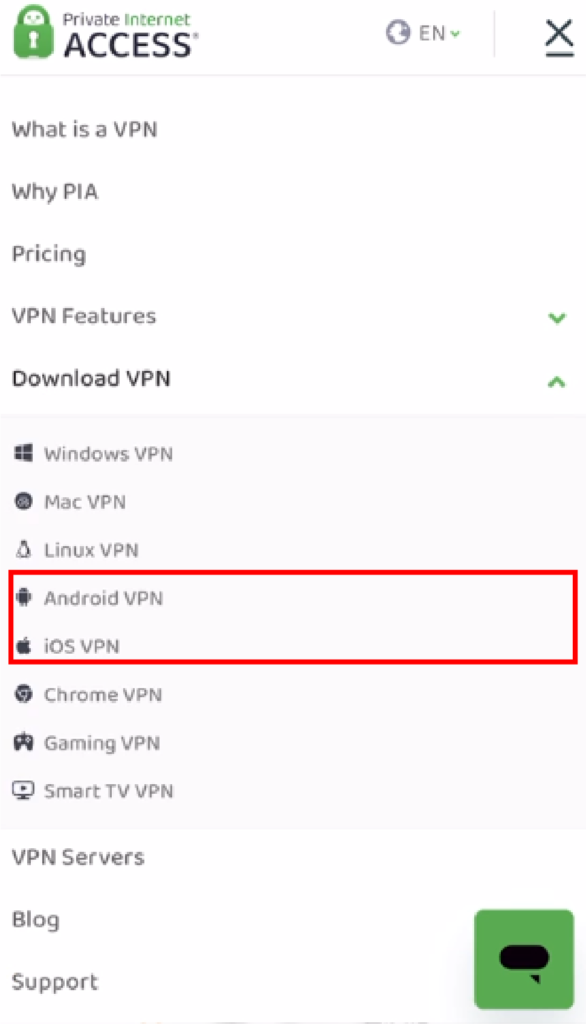

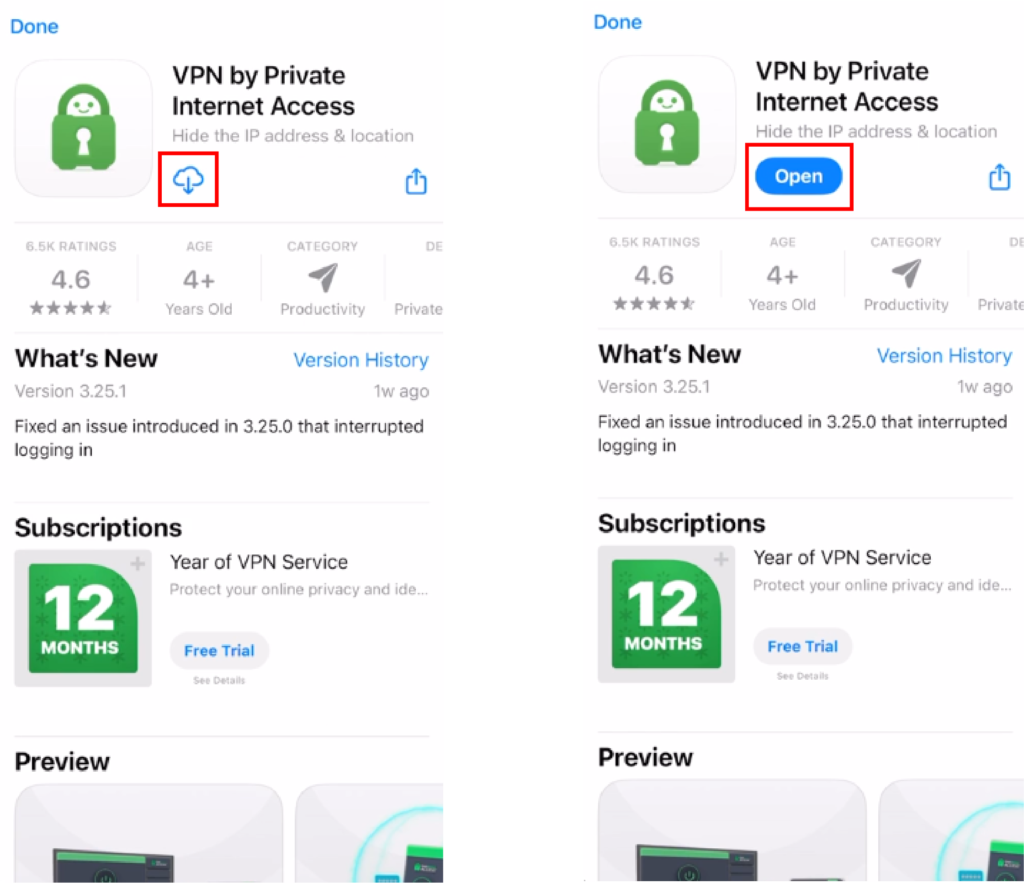
- Set Up Account:
Open the app and log in with your username and password.
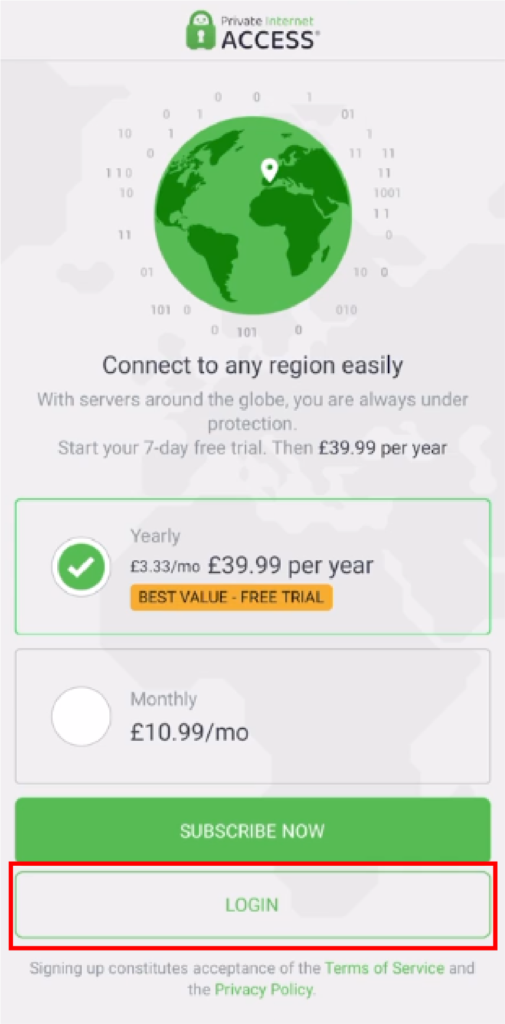
- Connect:
Pick a server and tap connect.
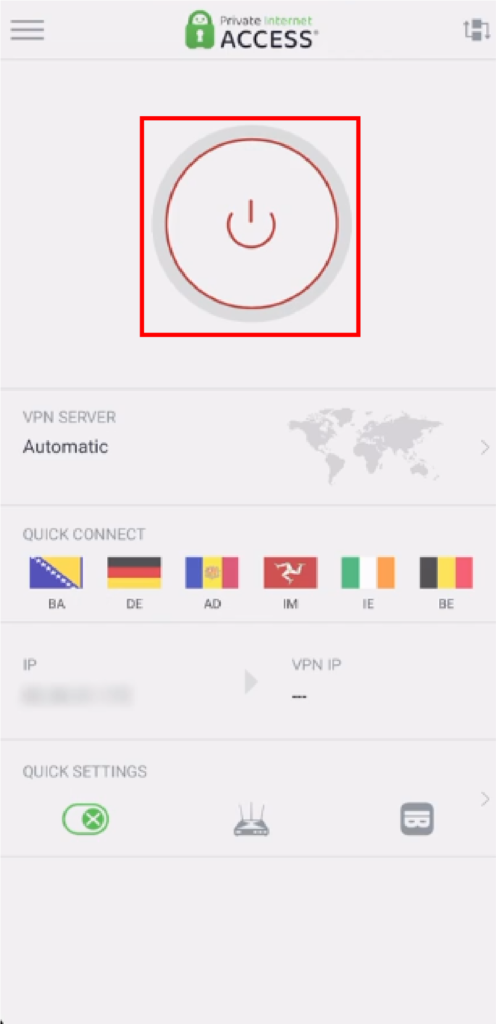
Setting Up PIA VPN on Routers
To protect all devices on your network, set up PIA VPN on your router:
- Access your router’s admin panel.
- Enter your PIA account’s VPN credentials.
- Choose a server and save the settings.
This way, all devices on your network are protected.
Configuring and Optimizing PIA VPN Settings
- Protocols: Use WireGuard for faster speeds or OpenVPN for more control. Adjust encryption if needed.
- Kill Switch: Turn this on to stop data leaks if the VPN disconnects.
- DNS Options: Use PIA’s DNS or set your own for better control.
Troubleshooting Common Issues with PIA VPN
- If the VPN won’t connect, check your internet connection.
- Restart the app or your device to fix minor issues.
- If problems continue, contact PIA VPN’s support or reinstall the app.
Private Internet Access VPN Pricing and Plans
Private Internet Access (PIA) VPN offers affordable pricing and flexible subscription plans for different users. PIA VPN is one of the most cost-effective options, making it a great choice for those who want strong online privacy.
Overview of PIA VPN Subscription Plans
Private Internet Access (PIA) offers three main plans:
- 1 Month: $11.95 per month
- 1 Year: $39.95 (approximately $3.33 per month)
- 3 Years + 3 Months: $79.00 (approximately $2.03 per month)
Unlike many other VPN services, PIA VPN keeps its prices the same after the first period. This makes it easier for long-term users to renew without extra costs. Whether you want an affordable VPN service or a VPN for privacy, PIA has plans for both short-term and long-term needs.
Money-Back Guarantee
PIA VPN offers a 30-day money-back guarantee. This means you can try the service risk-free. If you’re not happy in the first month, you can get a full refund. This guarantee lets you test Private Internet Access VPN for privacy without worrying about losing money.
Security and Privacy Policies of PIA VPN
Private Internet Access (PIA) VPN focuses on user security and privacy, making it a top choice for people who need strong online protection. PIA VPN has many features to keep user data safe.
How PIA Protects Your Data
PIA VPN uses AES-256 encryption to protect all internet traffic. This ensures that no one can read your data. PIA also uses RAM-only servers that wipe all data after each restart, which boosts privacy. Another feature is the kill switch, which stops internet access if the VPN connection drops. This keeps users safe from data leaks. PIA VPN also has DNS leak protection to make sure DNS requests stay safe inside the VPN tunnel.
Understanding PIA’s Jurisdiction (US-Based VPN)
PIA VPN is based in the United States, which is part of the 5/9/14 Eyes Alliance. This can raise concerns about government surveillance. However, PIA VPN has a strict no-logs policy. PIA does not collect user IP addresses or browsing data. It only keeps basic info for account management. Independent audits have confirmed that PIA VPN follows its no-logs policy, giving users confidence in its privacy.
Transparency Reports
PIA VPN shares semi-annual transparency reports. These reports show how PIA handles data requests from authorities. The latest report shows that PIA VPN has refused all requests for user data, proving its commitment to privacy. This helps PIA VPN remain a trusted VPN provider for online security.
Comparing PIA VPN with Competitors
| Feature | PIAVPN | ExpressVPN | NordVPN | Surfshark |
| Pricing | $2.03/month (39-month plan) | $4.99/month (24-month plan) | $3.39/month (24-month plan) | $2.19/month (24-month plan) |
| Servers | 35,000 servers in 90 countries. | 3,000+ servers in 105 countries | 7100+ servers in 118 countries | 3,200+ servers in 100 countries |
| Average Speed | Download: 233 Mbps Upload: 9-11 Mbps | Download: 256 Mbps Upload: 264 Mbps | Download: 278 Mbps Upload: 259 Mbps | Download: 264 Mbps Upload: 252 Mbps |
| Encryption | AES-256 | AES-256 | AES-256 | AES-256 |
| Devices | Unlimited simultaneous connections | Up to 8 simultaneous connections | Up to 10 simultaneous connections | Unlimited simultaneous connections |
Advanced Tips for PIA VPN Users
Private Internet Access (PIA) VPN offers many features to boost security and make it easier to use. Here are some advanced tips to help you get the most out of PIA VPN.
Enhancing Security with Multi-Hop VPN
Multi-hop VPN is a feature that sends your internet traffic through two or more servers. This extra layer of encryption helps protect your privacy by making it harder to track your online activities. To use multi-hop with PIA VPN, go to the server menu and choose the multi-hop option. This feature is great for users in areas with strict internet rules, as it makes your data harder to trace, ensuring your online security.
Customizing DNS Settings
Changing your DNS settings can improve your speed and security. PIA VPN lets you adjust these settings in the app. By using PIA’s DNS servers, you can avoid DNS leaks and protect your privacy. To do this, go to the app settings and find the DNS section. Using PIA’s DNS will not only keep your requests secure but also block unwanted ads and malware, making your online protection even stronger.
Using PIA with Smart TVs and Consoles
You can also use PIA VPN on Smart TVs and gaming consoles to protect your data and enjoy streaming. To set up PIA VPN on these devices, either configure it on a compatible router or use the Smart DNS feature in the app. This helps you access content on Netflix or Hulu that might be blocked in your area. PIA’s Smart DNS is easy to set up, making it a great choice for safe and easy streaming.
FAQs about Private Internet Access VPN
1. Is PIA VPN Safe to Use?
Yes, PIA VPN is safe. It uses AES-256 encryption, which is highly secure. PIA also has a strict no-logs policy, so it doesn’t track your activities. It includes a kill switch and DNS leak protection to keep your data safe. Independent audits confirm PIA’s strong privacy practices.
2. Can I Use PIA VPN for Streaming?
You can use PIA VPN for streaming, but it works better on some platforms than others. Some users have trouble with services like Netflix and BBC iPlayer, but PIA works well with many other streaming sites. You may need to test different servers to find one that works for you.
3. How Many Devices Can Be Connected Simultaneously?
PIA VPN lets you connect up to ten devices at the same time. This is great for people with multiple devices, including Windows, macOS, iOS, Android, and routers.
4. Is PIA VPN Suitable for Gaming?
Yes, PIA VPN is good for gaming. It offers fast speeds and low latency. You can also use split tunneling to route only gaming traffic through the VPN, keeping your connection fast for other tasks. This makes PIA a solid choice for gamers.
Conclusion
In conclusion, Private Internet Access (PIA) VPN is one of the best options for privacy and security in 2025. It offers strong encryption, a no-logs policy, and features like a kill switch, DNS leak protection, and multi-hop VPN. PIA VPN keeps your data safe when using public Wi-Fi, streaming content, or protecting personal info.
With over 35,000 servers in 90 countries, PIA VPN gives fast speeds and easy access to global content. It lets users choose settings for activities like streaming or torrenting for the best performance. PIA VPN works on many devices, giving full protection across all your devices.
PIA’s strict privacy policies and transparency reports show it cares about user safety. The 30-day money-back guarantee lets you try PIA VPN risk-free. In 2025, PIA VPN is a top choice for anyone who wants to keep their internet connection secure and private.


