Introduction
In today’s digital world, managing passwords is a key part of online security tools. As cyber threats grow and data breaches happen more often, using strong password management tools is more important than ever. Good password management means creating strong, unique passwords for each account, updating them regularly, and adding extra layers of security like multi-factor authentication tools (MFA). These practices help protect personal, financial, and business data, lowering the risk of identity theft and cyberattacks.
NordPass, the best password manager 2025, is an easy-to-use password manager from Nord Security, the same company behind the popular VPN service, NordVPN. NordPass was made to make password management simple and safe. It helps you generate, store, and autofill passwords in a secure, encrypted vault that you can access from many devices. Thanks to its advanced NordPass encryption, your stored data is highly protected. Whether you’re a beginner or an expert, NordPass password manager makes it easy to keep your passwords safe.
In this blog, you will learn all about NordPass. You will learn how to set it up and use its key features. Then, you will discover how to use its advanced functions for the best password security. This guide is perfect for beginners and experts. It will help you make the most of NordPass to protect your online security.
Features of NordPass
Core Features
NordPass is a strong password manager with basic features and advanced security. Here is an overview of its core features:
- Password Management
- Password Generator: This tool creates strong and customizable passwords. You can choose the length and complexity, making it easy to generate unique and secure passwords for your accounts. It helps keep your passwords safe in your vault.
- Autofill: NordPass saves your login details and personal information. It automatically fills in your credentials and forms for online transactions. This feature makes it easier to manage your passwords without hassle.
- Security Features
- Zero-Knowledge Architecture: Only you can access your data. Even NordPass cannot see your passwords or other sensitive information. This feature makes sure your data is protected from breaches because only you can access it.
- Encryption: NordPass uses XChaCha20 encryption to protect your data. This encryption keeps your passwords safe on your devices and during transmission. NordPass encryption ensures your passwords stay safe, even when shared between devices.
- Multi-Factor Authentication (MFA): This adds extra security by requiring another step for verification during login. This is a useful tool for anyone who wants stronger password security using multi-factor authentication tools.
- Data Protection
- Data Breach Monitoring: NordPass alerts you if your information has been part of a data breach. It also gives advice on what to do next. This feature protects you from threats like phishing and data theft.
- Password Health Checker: This tool checks your passwords for weaknesses. It shows if they are weak, reused, or outdated and tells you to update them. This helps keep your password vault filled with strong, secure passwords.
- Additional Functionalities
- Secure Sharing: You can share passwords securely with other NordPass users. You can set limited or full access. This is perfect for teams or families who need encrypted password sharing.
- Emergency Access: You can give trusted people access to your vault in emergencies. They do not need your master password. This feature adds extra safety and peace of mind, knowing your passwords are secure but still accessible in case of emergencies.
- Email Masking: This tool creates unique email addresses for online registrations, keeping your real email safe. It helps protect your identity and prevent data breaches.
- Storage Capabilities
- Secure Notes and File Attachments: You can store important information and files securely in your vault. Premium users can store up to 50 items. This makes NordPass not only a password manager but also a secure password manager for storing important documents.
- Credit Card Info Storage: NordPass safely stores your credit card details for fast online payments. It makes sure your financial data is protected in your password vault.
- User Experience
- Cross-Device Syncing: Your data is automatically synced across all your devices. Whether you are using a desktop or a mobile device, your password manager app features are always there when you need them.
- Biometric Login: NordPass lets you log in using fingerprint or facial recognition on supported devices. This makes it faster and more secure to access your password vault.
NordPass gives you many features to improve password management with top-notch security. It offers both free and premium plans, making it a great choice for many types of users. Whether you are using the NordPass mobile app or taking advantage of multi-factor authentication tools, NordPass makes sure your passwords are always safe with advanced encryption and easy-to-use password management tools.
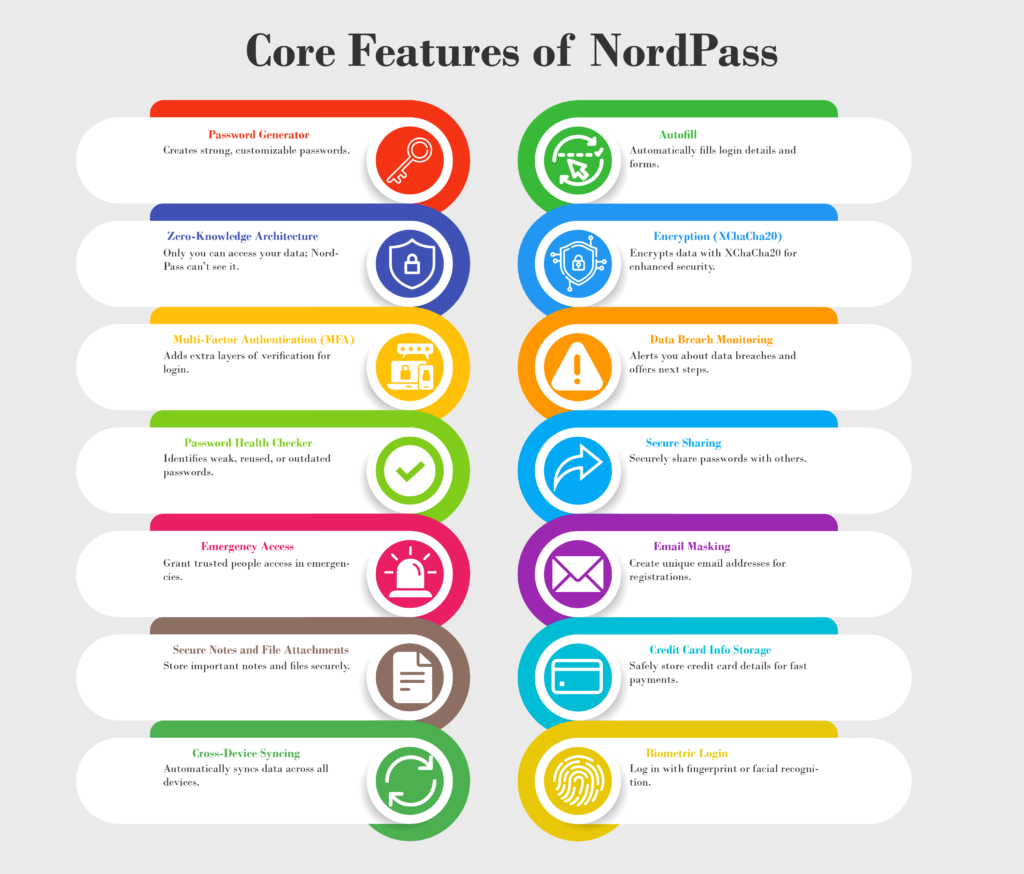
Advanced Features
NordPass offers many advanced features to help you manage passwords and sensitive information with better security and convenience. Here’s a closer look at these features:
- Passkeys
- Alternative Login Method: Passkeys are a modern way to log into supported sites without needing to remember complex passwords. This makes NordPass one of the best password managers 2025, simplifying your password management tools.
- Enhanced Autofill Capabilities
- Instant Login: With a single click, users can log in quickly, skipping extra steps. This feature makes NordPass a top choice for beginners who need quick access to their accounts.
- Bundling Accounts: This feature lets you group related accounts, like Facebook and Messenger, into one entry. It makes managing multiple passwords easier, giving you both convenience and security.
- Subdomain Matching: Autofill suggestions work better for sites with subdomains. This advanced NordPass feature helps you securely store passwords by making sure autofill is accurate.
- Expanded Custom Field Autofill: You can add custom fields to your saved items. This improves autofill for different types of data. It’s perfect for users who want more control over their password vault.
- Data Breach Monitoring
- Real-Time Alerts: The Data Breach Scanner checks if your stored passwords or sensitive data have been compromised. You get alerts and advice on what to do next. This NordPass feature is important for data breach protection and helps you stay safe.
- Secure Sharing Options
- Password Sharing: You can securely share passwords with others. You control who has limited or full access, and you can even share passwords with CSV files. This is a safe way to work with family or teams, using encrypted password sharing.
- Emergency Access
- Trusted Contact Access: You can give trusted contacts read-only access to your vault in an emergency. This feature ensures that important information is available when needed. Emergency Access adds peace of mind when using NordPass.
- NordPass Authenticator
- Integrated 2FA: Business plan users can set up two-factor authentication within the NordPass app. You don’t need a separate authenticator app. This advanced security feature adds more protection to your password manager.
- Live Text Scanning
- Optical Character Recognition (OCR): You can scan documents and images to save important details without typing them. This makes NordPass one of the best password management tools, saving you time and keeping your data accurate.
- Email Masking
- Privacy Protection: This feature lets you create alternative email addresses for online sign-ups, protecting your main email from exposure. Email Masking is an important part of online security tools and helps protect your privacy.
- File Attachments
- Cloud Storage for Files: Premium users can attach up to 50 files to their saved items. This makes it easy to manage documents alongside passwords and notes in NordPass. It adds another level of security to your vault, making NordPass not just a password manager but a secure password manager for all your sensitive data.
- Password Health Checks
- Vulnerability Assessment: The Password Health feature checks stored passwords for weaknesses. It helps you find weak, reused, or outdated passwords and suggests improvements. With this feature, NordPass keeps your password vault secure and up-to-date.
These advanced features make NordPass an excellent tool for secure password management while improving your user experience with innovative features. Whether you are using the NordPass mobile app, setting up two-factor authentication NordPass, or using password generator tools, NordPass gives you the best password management solution for 2025.
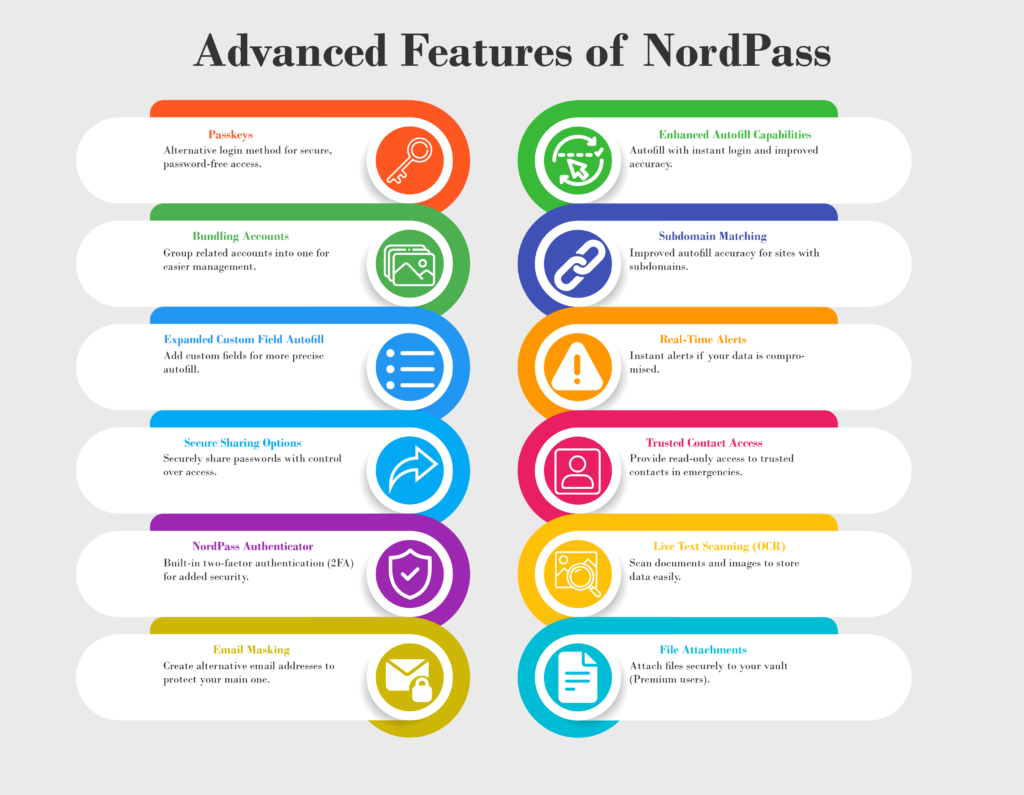
Encryption Technology in NordPass
NordPass uses advanced encryption to keep your data safe. The two main features are the XChaCha20 encryption algorithm and zero-knowledge architecture. These make NordPass one of the best password managers 2025 for securing your password vault.
XChaCha20 Encryption
XChaCha20 is a modern stream cipher that boosts security and performance for password management. Here’s why it’s great:
- Stream Cipher Performance: XChaCha20 encrypts data in streams, which makes it faster and more efficient. This is perfect for devices with less power, like entry-level smartphones. It makes NordPass great for both beginners and advanced users.
- Security Strength: XChaCha20 offers security similar to AES-256 but is stronger against some attacks. It works across different platforms, adding another layer to your password security tools.
- Simplicity and Efficiency: XChaCha20 is simpler than AES, reducing errors while keeping security high. It’s trusted by tech companies like Google and Cloudflare, making it one of the safest password management apps.
Zero-Knowledge Architecture
NordPass uses zero-knowledge architecture for extra privacy:
- Local Encryption: All your data is encrypted on your device before it’s sent to NordPass servers. Even if servers are compromised, your data stays safe because only you have the master password to unlock it.
- User Control: You control access to your encrypted vault using your master password. NordPass can’t see your password or any stored data. This makes NordPass one of the best password managers 2025 for privacy.
- Account Recovery Options: If you forget your master password, NordPass offers a recovery code to help you regain access. This is a unique feature that makes NordPass a great choice for password management tools.
With XChaCha20 encryption and zero-knowledge architecture, NordPass keeps your data protected from unauthorized access. It’s a top choice for anyone who values both security and privacy.
Offline Access in NordPass
NordPass lets you access your stored data even when you are offline. This is great for users who don’t always have internet access. Here’s how NordPass makes offline access possible:
- Offline Functionality
- Access to Stored Data: You can view your passwords, secure notes, credit card info, and more without an internet connection. NordPass ensures that your data is always available, even when there’s no internet.
- Device Compatibility: Offline access works on both mobile devices (Android and iOS) and desktop apps. You can see and copy your vault items without needing internet. NordPass is a versatile password manager for all devices.
- Limitations
- No Editing Capabilities: You can view your data offline, but you can’t make changes until you’re online again. Once you reconnect, your changes will sync to the cloud. This keeps your data secure while still offering some flexibility.
- Initial Login Required: To use offline mode, you need to log in first and unlock the app while online. After that, NordPass stores an encrypted copy of your vault for offline access.
- User Experience
- Convenience: This feature makes it easy to get your data without needing the internet. It’s useful when traveling or working remotely. NordPass ensures your secure password storage is ready to use, even offline.
- Cross-Device Availability: You can access your vault on up to six devices, like desktops, laptops, tablets, and phones, even without the internet. This syncing feature ensures your passwords are always available.
NordPass’s offline access feature makes it easier to securely retrieve your information anytime, whether you are traveling, working remotely, or just don’t have internet.
Plans and Pricing
Personal Plan
Overview of Free, Premium, and Family Plans
Free Plan
- Cost: Free
- Users: Single user only
- Features: Basic password management. The Free plan gives you secure password storage but lacks advanced features like multi-factor authentication or cross-device syncing. It’s a good option for beginners who need a simple password manager.
Premium Plan
- Cost: About $1.99 per month when billed annually; $1.49 per month if billed every two years.
- Users: Single user only
- Features: Advanced security features. With the Premium plan, you get access to tools like encryption technology, multi-factor authentication tools, and password generator tools. It’s perfect for those who need a secure password manager with advanced features.
Family Plan
- Cost: About $3.69 per month when billed annually; $2.79 per month if billed every two years.
- Users: Up to six users
- Features: Similar to the Premium plan but for multiple users. The Family plan lets up to six people share the same vault. It’s great for families who want to manage passwords securely. It includes features like password health checks and cross-device syncing for easy access on all devices.
Each plan gives you different features, so you can choose the one that best fits your needs.
Comparison of features in each plan
| Features | Free Plan | Premium Plan | Family Plan |
| Monthly Cost | Free | $1.99 (billed annually) | $3.69 (billed annually) |
| Number of Users | 1 | 1 | Up to 6 |
| Unlimited Passwords and Passkeys | Yes | Yes | Yes |
| Autosave and Autofill | Yes | Yes | Yes |
| Store Passwords, Passkeys, and Credit Cards | Yes | Yes | Yes |
| Secure Notes | Yes | Yes | Yes |
| Stay Logged In When Switching Devices | No | Yes | Yes |
| Detect Weak/Reused Passwords | No | Yes | Yes |
| Data Breach Scanner | No | Yes | Yes |
| Email Masking | No | Yes | Yes |
| Emergency Access | No | Yes | Yes |
| File Attachments | No | Yes | Yes |
Business Plan
NordPass has different plans for both individuals and businesses. These include the Free, Teams, Business, and Enterprise plans. Each plan is made to meet different needs for password management and security. Whether you need a secure password manager for yourself or your whole company, NordPass has the best solution.
Overview of Team, Business, and Enterprise Plans
Teams Plan
- Cost: Starting at $1.99 per user per month (annual billing); $1.79 per month if billed every two years.
- Users: Up to 10 users
- Features: Basic password management tools for small teams. The Teams plan gives access to password vaults, secure password storage, and password generator tools. It is a good option for small teams that need a simple and secure password manager.
Business Plan
- Cost: Starting at $3.99 per user per month (annual billing); $3.59 per month if billed every two years.
- Users: 5 to 250 users
- Features: More advanced tools for medium-sized businesses. The Business plan includes multi-factor authentication, password health checks, and other security features. It is perfect for businesses that need secure password storage and password sharing solutions.
Enterprise Plan
- Cost: Custom pricing based on size and needs.
- Users: Unlimited users
- Features: Full features for large organizations, including advanced integrations and support. The Enterprise plan includes everything in the Business plan, plus NordPass encryption and advanced password management features. It also supports unlimited users and offers features like password auto-fill and encrypted password sharing.
NordPass has a plan to meet the needs of both small teams and large organizations, offering a secure password manager for everyone.
Detailed Comparison of Features
| Features | Teams Plan | Business Plan | Enterprise Plan |
| Pricing | From $1.99/user/month | From $3.99/user/month | Custom Price |
| Number of Users | Up to 10 | 5 to 250 | Unlimited |
| Business Admin Panel | Yes | Yes | Yes |
| Encrypted Business Vault | Yes | Yes | Yes |
| Unlimited Password Storage | Yes | Yes | Yes |
| NordPass Authenticator | Yes | Yes | Yes |
| Secure Item Sharing | Yes | Yes | Yes |
| Activity Log | Yes | Yes | Yes |
| Company-wide Settings | Yes | Yes | Yes |
| Multi-Factor Authentication (MFA) | Yes | Yes | Yes |
| Password Import | Yes | Yes | Yes |
| Emergency Account Recovery | Yes | Yes | Yes |
| 24/7 Support | No | Yes | Premium support available |
| Security Dashboard | No | Yes | Yes |
| Group Management | No | Yes | Yes |
| Shared Folders | No | Yes | Yes |
| Single Sign-On (SSO) | Google Workspace SSO | Google Workspace SSO | SSO with Azure AD, Okta |
| User Provisioning via Active Directory | No | No | Yes |
| Dedicated Account Manager | No | No | Yes |
Getting Started with NordPass
Creating a NordPass account is easy and helps you keep your passwords secure. Follow these steps to set up NordPass and start using its features.
How to Create a NordPass Account
- Visit the NordPass Website
Go to the NordPass pricing page to check the available plans. You can choose from Free, Premium, or Family plans. NordPass offers password management tools to meet different needs. - Choose Your Plan
Pick the Free plan or a premium plan that fits your needs. Premium plans include advanced features like multi-factor authentication and secure password storage. Whether you need password management tools for personal or business use, NordPass has the best option. - Enter Your Email Address
Enter your email and click on “Get Started.” This lets you create your NordPass account. Use a valid email because it links to your password vault. - Download the NordPass App
After signing up, you’ll be sent to your app store (Google Play Store for Android or the App Store for iOS) to download the NordPass app. It works on different platforms, making NordPass a versatile password manager. - Open the NordPass App
Once the app is installed, open NordPass on your device. The app is simple to use and helps you store passwords securely. - Create Your Account
Select “Create Account” and follow the prompts. You’ll need to set up a Master Password to access your vault. Choose a strong password with at least 9 characters and one special character for added security. - Complete Setup
After setting up your Master Password, you can start using NordPass to store and manage your passwords. You’ll have secure password storage and quick access to your important info. - Access and Import Passwords (Optional)
If you have passwords stored in other password managers, you can import them into NordPass during setup. This makes switching to NordPass easy. - Account Recovery Code
After setting up your account, save your recovery code in a safe place. This tool will help you recover your account if you forget your Master Password.
Device Compatibility
NordPass works on many devices and platforms, so you can manage your passwords from anywhere.
- Windows: Available as a desktop app.
- macOS: Works on Mac computers with a special app.
- Android: Get it from the Google Play Store.
- iOS: Available on the Apple App Store.
- Browsers: Has extensions for popular browsers like Google Chrome, Mozilla Firefox, Microsoft Edge, and Safari.
With NordPass’s cross-platform compatibility, you can access and manage your passwords securely on any device. Whether on your computer, phone, or tablet, NordPass offers a smooth experience for managing passwords.
Installation and Setup Process for NordPass
Setting up NordPass is easy and quick. Follow these simple steps to install NordPass on your desktop and mobile devices.
Desktop Setup Guide
- Download the Software
- Go to the NordPass website and click the download link for your operating system (Windows, macOS, or Linux).
- The download will be ready in a minute, and you can start the setup right away.
- Install the Application
- Open the downloaded file to begin the installation.
- Follow the steps on the screen. It usually takes just a few minutes. This will install NordPass on your device to manage passwords.
- Create or Log into Your Account
- Once installed, open the NordPass app.
- You will need to log in or create a new account. If you already use NordVPN, you can log in with those details.
- Set Up Your Master Password
- Create a strong master password for your NordPass vault. This password is important to keep your passwords safe. It should be at least 9 characters long and include one special character.
- After creating it, you’ll get recovery codes. Store them safely for future use.
- Import Passwords
- You can add passwords by typing them in or use the import option to transfer passwords from other password managers. This makes it easy to move your data to NordPass.
- Browser Extension Installation
- For more features, install the NordPass extension in your browser (like the Chrome Web Store).
- After installing, log in with your NordPass account.
Mobile Setup Guide
- Download the Mobile App
- Go to your device’s app store (Google Play Store for Android or the App Store for iOS).
- Search for “NordPass” and install the app to manage passwords on your phone.
- Log In to Your Account
- Open the app and sign in with your NordPass account and master password. This will give you access to your vault from your mobile device.
- Set as Default Password Manager
- To use NordPass easily, set it as your default password manager in your phone’s settings. This allows NordPass to manage all your passwords.
- Explore App Features
- Check out features like biometric login and other settings in the app. NordPass helps you manage passwords securely on your phone.
Final Steps
Once you set up NordPass on both desktop and mobile, you can start using it to manage your passwords. Keep your passwords updated and use password health monitoring for better security.
By following these steps, you will be all set with NordPass to keep your passwords safe online.
Benefits of Using NordPass
NordPass is a powerful password manager that helps keep your passwords safe and easy to manage. Here are the main benefits of using NordPass:
- Robust Security Features
- Advanced Encryption: NordPass uses XChaCha20 encryption to keep your passwords safe from unauthorized access. This makes your data secure.
- Zero-Knowledge Architecture: With this feature, only you can access your vault. NordPass cannot see your stored information, keeping your data private.
- Data Breach Monitoring: NordPass checks for data breaches and alerts you if your passwords are compromised, giving advice on what to do.
- User-Friendly Interface
- Ease of Use: The NordPass interface is simple and easy to understand. Anyone can use it, no matter their skill level.
- Autofill Functionality: NordPass fills in login details and forms for you. This saves time and makes things easier.
- Comprehensive Password Management
- Unlimited Password Storage: You can store as many passwords as you need in NordPass. It will remind you to save new ones.
- Password Generator: NordPass makes strong, unique passwords for each account, helping keep you safe.
- Cross-Platform Compatibility
- Multi-Device Access: NordPass works on Windows, macOS, Linux, Android, and iOS. You can access your passwords on any device.
- Automatic Syncing: Your passwords automatically sync across all your devices, so you can always get to them.
- Additional Features
- Secure Sharing: NordPass lets you share passwords securely with trusted people. You can control who gets access and how they use it.
- Email Masking: NordPass helps protect your main email by letting you use other email addresses for online registrations.
Secure Notes and File Attachments: You can store notes or files securely in NordPass, like credit card info or personal details.
- Flexible Pricing Plans
- Free Plan Available: NordPass has a free plan with basic features, perfect for those just starting with password managers.
- Affordable Premium Options: The Premium plan gives you extra features at a good price, perfect for those who need more security.
By using NordPass, you can make password management easy and boost your online security. Whether you’re an individual or part of a family or business, NordPass helps you keep your information safe.
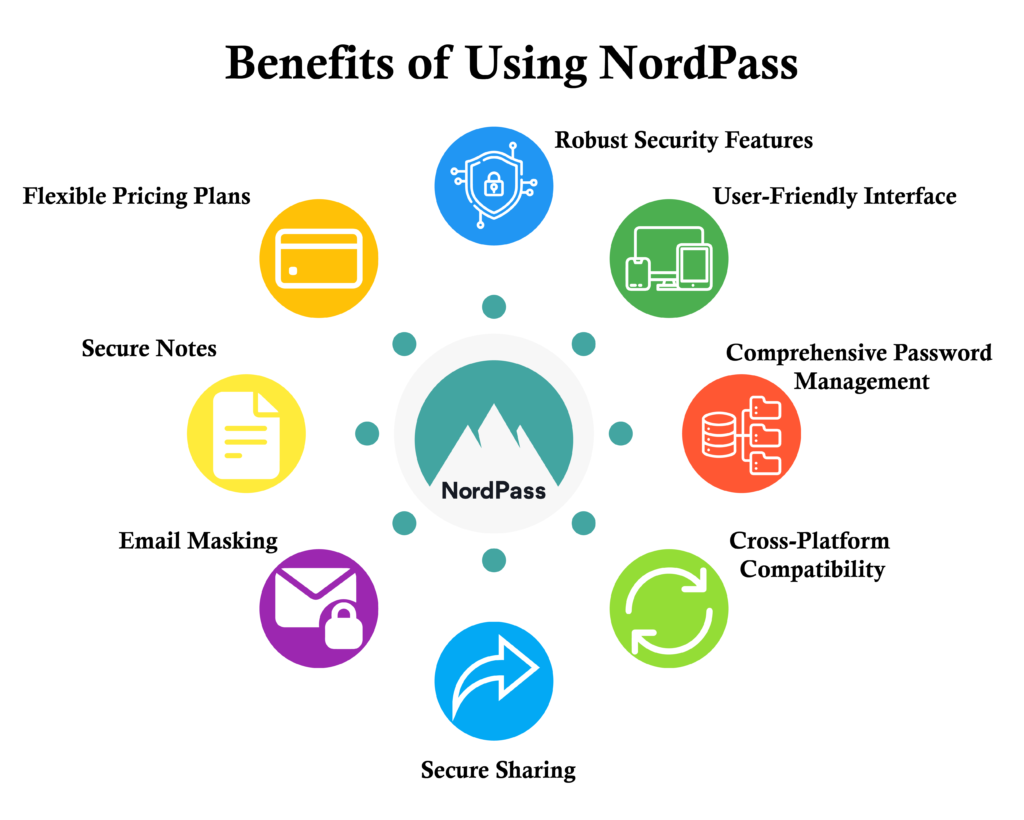
NordPass vs Competitors
| Feature | NordPass | Dashlane | Bitwarden | 1Password |
| Free Version | Yes | Yes | Yes | Yes |
| Premium Features | Strong | Strong (VPN included) | Good | Unique features |
| Encryption Method | XChaCha20 | AES-GCM-256 | AES-256 (open-source) | AES-GCM-256 |
| Two-Factor Authentication (2FA) | Excellent | Good | Good | Good |
| Cross-Device Syncing | Yes | Yes | Yes | Yes |
| Customer Support Availability | 24/7 Live Chat | Limited hours | Email support | Email support |
| Pricing (Monthly) | From $1.99 | From $4.99 | From $3.33 | From $3.99 |
Tips for Maximizing NordPass
To get the most from NordPass, a powerful password manager, follow these tips to improve usability, security, and efficiency.
- Use Autofill Features
- Combine Entries: If you have accounts for the same company (like Facebook and Messenger), merge them. This reduces clutter in your vault and makes autofill work better.
- Subdomain Matching: Turn on subdomain matching to fill in login details for related websites. This is helpful for work sites and keeps your password manager running smoothly.
- Customizable Autofill: Adjust autofill settings. You can choose which fields to autofill or turn it off for some websites.
- Regularly Update Passwords
- Password Health Check: Use the Password Health feature to find weak or old passwords. Update them to improve security and protect your vault.
- Strong Password Generation: Use the password generator to create strong, unique passwords for each account. You can customize the length and types of characters for better security.
- Monitor for Breaches
- Data Breach Scanner: Turn on the data breach scanner to get alerts if your passwords are exposed. This helps you act quickly to protect your accounts.
- Secure Your Vault
- Two-Factor Authentication: Set up two-factor authentication (2FA) for more security. It adds an extra layer to protect sensitive accounts.
- Master Password Strategy: Pick a strong but memorable master password. A passphrase with random words and special characters works well for both security and easy recall.
- Organize Your Vault
- Use Folders and Tags: Organize passwords with folders or tags for easy access. This is great for managing work, personal, and shopping accounts.
- Email Masking Tool: Use the email masking feature to create alternative emails. This keeps your real email safe from leaks while still letting you receive important messages.
- Explore Additional Features
- Secure Notes and Credit Card Storage: Store not just passwords but also secure notes and credit card info in NordPass. This keeps everything in one place and lets you autofill during online shopping.
- Cross-Device Syncing: Make sure NordPass is on all your devices. Sync your vault to access your passwords anytime, anywhere.
By following these tips, you can get the most out of NordPass and keep your online security strong and easy to use.
Conclusion
In conclusion, NordPass is the top password manager for 2025. It makes managing passwords simple and keeps your information safe. NordPass helps you create strong, unique passwords and saves them in a secure vault. Its encryption keeps your data safe and private. With tools like autofill, password generator, and multi-factor authentication, NordPass makes password management easy and secure.
NordPass also offers advanced tools like the Data Breach Scanner and Password Health Checker. These tools alert you if your passwords are in danger. You can organize your vault with folders and tags, so your passwords are easy to find. NordPass also lets you store secure notes, credit card details, and other private information.
NordPass works on all devices, so you can access your passwords anywhere. The cross-device syncing feature keeps your vault up to date. With NordPass, your online security is always strong and easy to manage. Whether you use the free plan or the premium plan, NordPass is the best choice to protect your passwords. Choose NordPass today to keep your accounts and personal data safe.


