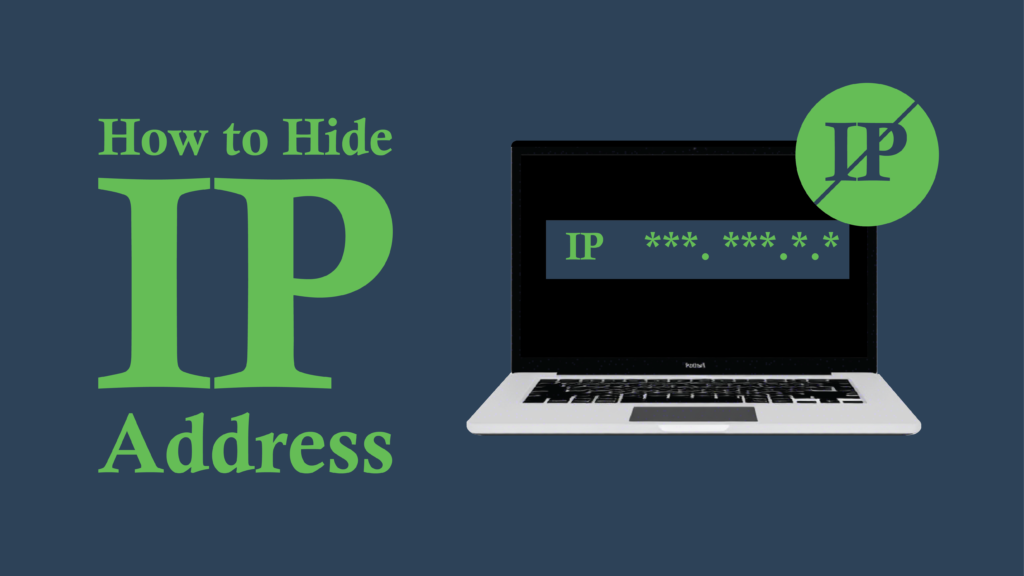Introduction
Imagine opening your laptop to shop online, stream your favorite show, or check your bank account only to realize someone’s watching every click. Your IP address, a digital fingerprint, exposes your location, habits, and identity to hackers, advertisers, and even governments. In 2024, over 70% of cyberattacks start with IP tracking, making privacy a luxury few can afford.
Cyber threats like phishing, DDoS attacks, and data breaches skyrocket daily. Governments enforce geo-restrictions, blocking access to global content. ISPs throttle speeds based on your browsing habits. Worse, advertisers and hackers exploit your IP to profile you. Without masking your IP address, you’re a sitting duck in today’s surveillance-first digital world.
This guide cuts through the noise. Whether you’re a beginner hiding your IP for streaming or a pro securing crypto trades, you’ll find 5 simple, foolproof methods to cloak your IP address. From VPNs for Chrome users to Tor browser anonymity and proxy servers, we’ve tested every tool (including zero-log VPN services and multi-hop VPNs) to deliver actionable steps. No fluff. No jargon. Just results.
What is an IP Address?
Think of your IP (Internet Protocol) address as your digital home address. Just like your physical location helps mail reach you, your IP directs online data to your device. Whether you’re streaming, gaming, or torrenting, this unique string of numbers ensures seamless connectivity. But here’s the catch: your IP exposes more than you think.
IPv4 vs. IPv6
IP addresses come in two flavors: IPv4 (e.g., 192.168.1.1) and IPv6 (e.g., 2001:0db8:85a3:0000:0000:8a2e:0370:7334). IPv4, with 4.3 billion combinations, is nearly exhausted, pushing the shift to IPv6’s limitless pool. Both handle data routing guiding emails, videos, and files across networks but IPv6 offers faster speeds and enhanced security for modern needs like anonymous browsing or secure remote work.
What Your IP Reveals
Your IP isn’t just a random number. It leaks:
- Location: City, ZIP code, even your ISP’s name.
- ISP Details: Who provides your internet (and what they monitor).
- Device Type: Whether you’re on a Windows 10 PC, iPhone, or router.
Why Hide Your IP Address?
Your IP address is your digital fingerprint. Advertisers, hackers, and governments use it to track your location, habits, and identity. Masking it ensures IP privacy, blocks ISP monitoring, and unlocks geo-restricted streaming platforms. Here’s why hiding your IP matters in 2025:
1. Privacy
Every click, search, or app use exposes your IP to IP tracking risks. Advertisers build profiles, hackers exploit vulnerabilities, and governments monitor activity. Secure IP masking tools like VPNs, Tor browser anonymity, or proxy servers encrypt data and replace your real IP with a fake one. For example, hide IP address Chrome extensions or privacy-focused browsers like Brave block trackers and leaks.
2. Security
Public Wi-Fi, torrenting, or remote work? A visible IP invites DDoS attacks and breaches. IP cloaking via zero-log VPN services (like NordVPN or ExpressVPN) or firewall IP blocking hides your network identity. Enable a VPN kill switch to cut internet access if the VPN drops, ensuring IP address encryption stays active.
3. Access Geo-Blocked Content
Netflix libraries, banking portals, or crypto trading platforms often restrict access by location. Geoblocking bypass methods like IP masking for streaming or VPN protocols (WireGuard, OpenVPN) spoof your location. For instance, hide IP address for streaming services by connecting to a UK server for BBC iPlayer.
4. Bypass Throttling
ISPs throttle speeds during gaming, streaming, or torrenting. Hide IP address for torrenting or hide IP for gaming using a VPN to encrypt traffic. This stops ISPs from detecting data-heavy activities. VPN vs proxy comparison shows VPNs offer better ISP monitoring prevention and speed.
How to Hide Your IP Address in 5 Simple Steps
Step 1: Use a VPN
Hiding your IP address starts with a VPN the #1 tool for secure IP masking and anonymous browsing methods. A privacy-focused browser or basic proxy can’t match the encryption, speed, or DNS leak protection a top-tier VPN offers. Whether you’re aiming to hide IP address for streaming, torrenting, or online banking, a VPN reroutes your traffic through remote servers, replacing your real IP with a masked one.
What It Does
A VPN encrypts your data, cloaks your IP address, and shields you from ISP monitoring and IP tracking risks. It’s the backbone of IP privacy solutions, letting you bypass geoblocking or access region-locked content like Netflix. Advanced protocols like WireGuard (used by NordVPN) or Lightway (ExpressVPN) ensure zero-log VPN services with military-grade security ideal for crypto trading or remote work.
How to Set Up
- Choose a No-Logs VPN: Opt for audited providers like NordVPN or ExpressVPN (top best VPN to hide IP in 2025). Avoid free tools many sell data or lack DNS leak protection.
- Download & Install: Apps are available for Windows 10, Mac, iPhone, or router-level setups.
- Connect to a Server: Pick a location matching your need (e.g., U.S. server for Hulu).
- Enable Kill Switch: This blocks internet if the VPN drops, preventing IP leak tests from exposing you.
Pros
- Unbreakable Security: AES-256 encryption stops hackers on public Wi-Fi.
- Speed: Modern protocols like WireGuard reduce lag for gaming or streaming services.
- Versatility: Use on mobile, Firefox, or Chrome via extensions.
Cons
- Cost: Premium plans start at $3/month. Free VPNs often lack multi-hop VPN or kill switch features.
- Trust: Only use providers with third-party audits to avoid IP masking legality issues.
Tool Recommendations
- Paid: NordVPN (best for torrenting), Surfshark (unlimited devices), ExpressVPN (Firefox/Chrome support).
- Free: ProtonVPN (no data caps) but avoid for secure browsing of sensitive data.
Pro Tip
Activate DNS leak protection in your VPN settings and run a free IP leak test online. For anonymous browsing methods like P2P sharing, pair your VPN with the Tor browser for double-layered IP address obfuscation.
Step 2: Use the Tor Browser
What It Does
The Tor Browser routes your traffic through multiple global nodes, encrypting data three times for secure IP masking and anonymous browsing. Unlike basic IP privacy solutions, Tor ensures ISP monitoring prevention by hiding your IP address under layers of encryption.
Why Tor Browser is a Top IP Cloaking Tool
Tor remains a gold standard for online anonymity tools, especially for users prioritizing IP address security. It’s ideal for crypto trading, P2P sharing, or anonymous browsing where IP tracking risks are high. The browser’s multi-hop VPN-like structure (without being a VPN) makes it a privacy-enhancing technology that even bypasses geoblocking.
How to Set Up
- Download Tor Browser: Visit the official Tor Project site (avoid third parties to prevent DNS leaks).
- Install: Follow prompts no advanced settings needed.
- Connect: Launch, click “Connect,” and Tor routes traffic through entry, middle, and exit nodes for IP cloaking.
Pros of Tor for IP Privacy
- Free and open-source: No cost for hide IP address free needs.
- Maximum anonymity: Three-layer encryption thwarts IP address privacy laws challenges.
- Privacy-focused browser: Built-in DNS leak protection and firewall IP blocking resistance.
Cons of Tor for IP Privacy
- Slow speeds: Node-hopping causes lag avoids streaming or gaming.
- Limited compatibility: Some sites block Tor exits.
- Learning curve: Requires basic IP masking tutorials for first-timers.
Advanced Tip
Boost anonymity with Tor over VPN first connect to a zero-log VPN service, then launch Tor. This adds VPN kill switch importance benefits, hides Tor use from your ISP, and prevents IP leak risks. Opt for multi-hop VPN protocols like WireGuard for faster speeds.
Step 3: Use a Proxy Server
Need to mask your IP address quickly? Proxy servers offer a fast, beginner-friendly method to hide your IP for casual browsing, streaming, or torrenting. Let’s break down how proxy servers work, their types, setup steps, and key pros/cons plus top tools like Bright Data and HideMyAss.
Types of Proxy Servers
- Web Proxies: Browser-based tools (like Chrome extensions) that hide IP address for free. Ideal for quick tasks like bypassing geoblocking or anonymous browsing.
- Residential Proxies: Use real-device IPs from ISPs, perfect for hiding IP for SEO, streaming services, or avoiding IP tracking risks.
- SOCKS5 Proxies: Advanced proxies supporting torrenting and gaming. They mask IP addresses without VPNs but lack DNS leak protection.
How to Set Up a Proxy Server
- Chrome/Firefox: Go to Settings > Advanced > System > Open proxy settings. Enter your proxy’s IP and port.
- Windows 10/Mac: Navigate to Network Settings > Proxies > Manual setup. Input SOCKS5 or web proxy details.
- iPhone/Android: Under Wi-Fi settings, tap your network > Configure Proxy > Manual.
Pros of Proxy Servers
- Quick Fixes: Instantly hide IP address for streaming, social media, or crypto trading.
- No Software Needed: Use browser-based proxies for free IP masking in seconds.
- Bypass Geoblocks: Access region-locked content like Netflix or Hulu.
Cons of Proxy Servers
- No Encryption: Proxy servers don’t secure IP masking data remains vulnerable.
- Unreliable Speeds: Overloaded servers crash during gaming or P2P sharing.
- ISP Monitoring: Proxies don’t fully prevent ISP tracking or DNS leaks.
Tool Recommendations
- Bright Data: Top for residential proxies ideal for SEO, streaming, and secure browsing.
- HideMyAss: User-friendly web proxies to hide IP on public Wi-Fi or mobile.
Step 4: Connect to Public Wi-Fi or Mobile Networks
What It Does
When you connect to public Wi-Fi (like at coffee shops, airports, or libraries) or switch to a mobile hotspot, your device adopts a new IP address assigned by the network provider. This method temporarily masks your IP address, making it harder for websites, advertisers, or malicious actors to track your original location. For instance, streaming services might see an IP from the café’s network instead of your home ISP. However, while this hides your IP address for SEO, gaming, or torrenting needs, it’s far from a secure IP masking solution.
How to Use Public Wi-Fi or Mobile Hotspots
- Public Wi-Fi Risks: Open networks in coffee shops or hotels often lack encryption, exposing your data to hackers. Avoid accessing sensitive accounts (like online banking) here.
- Mobile Hotspots: Enable your phone’s hotspot to get a dynamic IP. Mobile networks assign fresh IPs each time you connect, offering basic IP privacy solutions.
Pros
- Free & Quick: No software needed ideal for beginners or temporary use.
- Dynamic IPs: Mobile networks rotate IPs, aiding in geoblocking bypass for streaming.
Cons
- Unsecured Networks: Public Wi-Fi lacks DNS leak protection, risking ISP monitoring or data theft.
- Inconsistent IPs: Mobile hotspots may drop connections, disrupting tasks like torrenting or remote work.
Safety Tip
Even if you’re just hiding your IP address for social media or email, public Wi-Fi demands a zero-log VPN with a kill switch. Top VPN protocols (WireGuard, OpenVPN) encrypt traffic, preventing IP tracking risks. For example, the best VPNs for gaming or crypto trading offer multi-hop servers and firewall IP blocking to safeguard against leaks.
Step 5: Advanced Methods (For Tech-Savvy Users)
SSH Tunneling
SSH tunneling transforms your connection into a fortress. By routing traffic through an encrypted Secure Shell (SSH) protocol, you create a private tunnel that masks your IP address from snoopers. Ideal for secure remote work or anonymous browsing, this method encrypts data end-to-end, making it invisible to ISP monitoring or hackers.
How to Set Up
- Install OpenSSH on your device.
- Use command:
ssh -D 8080 user@ssh-server.comto bind a local port. - Configure browsers like Chrome or Firefox to route traffic through port 8080.
Perfect for torrenting or P2P sharing, SSH tunneling adds layers of IP address security without VPNs.
Build Your Own VPN
Why trust third parties when you can DIY? Use a Raspberry Pi or AWS to host a personal VPN. This guarantees zero-log VPN services, tailored for IP privacy solutions.
Steps for Raspberry Pi
- Flash Raspberry Pi OS.
- Install PiVPN (OpenVPN/WireGuard).
- Configure DNS leak protection and kill switches.
For AWS
- Launch an EC2 instance with a privacy-focused OS like Algo VPN.
- Generate WireGuard configs.
- Connect devices ideal for streaming, gaming, or crypto trading without geo-blocks.
Self-hosted VPNs eliminate IP tracking risks and comply with IP address privacy laws.
Multi-Hop VPNs
Multi-hop VPNs (e.g., NordVPN’s Double VPN) route traffic through two servers, encrypting data twice. This IP cloaking method crushes geoblocking, hides IP for social media, and secures online banking.
Why It’s Superior
- Combines VPN protocols (OpenVPN + WireGuard).
- IP address randomization between hops.
- Bypasses firewall IP blocking in restrictive regions.
Use multi-hop for high-risk activities like secure browsing on public Wi-Fi or anonymous email.
Pro Tip: Privacy-Focused OS – Tails & Whonix
For military-grade anonymity, boot into Tails or Whonix. These OS routes all traffic through the Tor browser, erasing footprints post-shutdown.
Tails
- Runs via USB, leaves no trace.
- Built-in IP masking extensions for Firefox.
- Ideal for IP address encryption during P2P sharing.
Whonix
- Runs in virtual machines.
- Isolates apps for IP address obfuscation.
- Blocks ISP monitoring and IP leaks.
Both OS options are gold for secure browsing habits and IP masking for torrents.
How to Check if Your IP is Hidden
You’ve activated your VPN, proxy, or Tor browser but is your IP address truly hidden? In 2024, 30% of free VPNs leak IPs, and DNS leaks expose users even with “secure” tools. If you skip this step, hackers or ISPs could still track your real location, habits, and data.
Tools to Test Your IP Privacy
- WhatIsMyIPAddress.com:
- Instantly reveals your IP, location, and ISP.
- Exposes IP tracking risks (e.g., targeted ads, phishing).
- IPLeak.net:
- Detects DNS leaks, WebRTC vulnerabilities, and IPv6 exposures.
- Critical for secure IP masking (e.g., VPN users).
- BrowserLeaks.com:
- Tests IP address encryption and browser fingerprinting.
- Essential for anonymous browsing methods.
Step-by-Step Test to Verify Your IP is Hidden
Step 1: Note Your Original IP
- Visit WhatIsMyIPAddress.com without any privacy tools.
- Record your IPv4/IPv6, location, and ISP (e.g., “ISP: Comcast, IP: 192.168.1.1”).
- Why? This baseline helps confirm if your IP cloaking method works.
Step 2: Enable Your IP Masking Method
- VPN Users: Activate your VPN (e.g., NordVPN for hide IP address Chrome).
- Tor Browser: Launch Tor and connect to a new circuit.
- Proxy Servers: Configure proxy settings in Firefox or Chrome.
- Advanced Users: Test multi-hop VPNs or IP address randomization tools.
Step 3: Verify Your New IP and DNS Leaks
- Check IP:
- Revisit WhatIsMyIPAddress.com.
- Confirm your IP and location now differ (e.g., “IP: 89.187.178.102, Location: Germany”).
- Test DNS Leaks:
- Use IPLeak.net. If your ISP’s DNS servers appear, your IP privacy solutions failed.
- Fix leaks: Enable DNS leak protection in your VPN settings.
- Browser-Specific Tests:
- Firefox/Chrome: Use BrowserLeaks.com to check for WebRTC or HTML5 leaks.
- Mobile Users: Test hide IP on mobile with IPLeak’s Android/iOS app.
Example
“After connecting to ExpressVPN (a zero-log VPN service), IPLeak.net showed no DNS leaks, and my IP changed from New York to Switzerland. Geo-blocked Netflix content unlocked instantly.”
Advanced Tips to Maximize Privacy
In 2025, hiding your IP address isn’t just about basic VPNs or proxies it’s about layering cutting-edge tools to outsmart tracking. Whether you’re torrenting, streaming, or trading crypto, these advanced IP privacy solutions will bulletproof your anonymity. Let’s dive into methods even Google hasn’t fully explored yet.
1. Combine VPN + Tor + Proxy
Forget single-layer security. To hide your IP address like a spy, merge a zero-log VPN with Tor and a proxy. Start with a multi-hop VPN (like NordVPN or ProtonVPN) to encrypt traffic across servers. Route this through the Tor browser for onion routing, adding a proxy as your final shield. This combo blocks ISP monitoring, crushes geoblocking, and secures P2P sharing or anonymous browsing.
Advanced Move: Use a privacy-focused browser like Brave with Tor for faster, secure browsing. Gamers and streamers pair this setup with DNS leak protection to avoid exposing your real IP during sessions.
2. Avoid DNS Leaks
Your VPN could leak data if DNS requests aren’t encrypted. Swap default DNS settings for Cloudflare (1.1.1.1) or Quad9 both offer military-grade DNS encryption. On Windows 10 or Mac, navigate to network settings and manually input these DNS servers. For iPhone or mobile users, apps like DNSCloak enforce encrypted queries.
Why It Matters: Unencrypted DNS exposes your IP even with a VPN. This step is critical for online banking, crypto trading, or remote work where IP tracking risks are high.
3. Disable WebRTC
WebRTC leaks are the Achilles’ heel of browsers. In Chrome, install extensions like uBlock Origin to block WebRTC. For Firefox, type about:config > disable media.peerconnection.enabled. Mobile users: Brave browser auto-blocks WebRTC.
Advanced Move: Pair this with IP masking extensions (e.g., Privacy Badger) to stop third-party trackers. This is non-negotiable for social media or email privacy.
4. Annual Audits
Your IP cloaking setup needs yearly stress tests. Use IP leak tests (ipleak.net) to check for vulnerabilities. Verify that your VPN kill switch works during sudden drops. Review VPN protocols WireGuard outperforms OpenVPN in speed and security.
Advanced Move: For torrenting or streaming services, test IP randomization tools to ensure your IP changes hourly. Tools like Obfuscation Servers mask VPN traffic, fooling even DPI (Deep Packet Inspection) systems.
FAQs
Q1- Is hiding my IP legal?
Yes, generally it’s legal to hide your IP to protect your privacy or access content, but using it for illegal activities can lead to serious legal trouble.
Q2- Can I be tracked if I hide my IP?
While hiding your IP makes tracking harder, websites can still use methods like cookies and browser fingerprinting to monitor your online activity.
Q3- Does hiding my IP slow my internet?
Yes, using a VPN or proxy can sometimes slow down your internet speed because your data has to travel through an extra server.
Q4- Are free VPNs/proxies safe?
Free VPNs and proxies can be risky, as some may have weaker security, log your data, or contain malware; it’s often better to use a reputable paid service.
Q5- How often should I change my IP?
Changing your IP address isn’t usually necessary unless you have specific security concerns; some services do this automatically, providing enhanced IP address security and masking.
Conclusion
In today’s digital landscape, safeguarding your IP address is essential for privacy and security. From employing VPNs and the Tor browser to utilizing proxy servers, public Wi-Fi, and advanced techniques like SSH tunneling, numerous methods exist to mask your digital identity. Regularly test your IP cloaking measures using tools like WhatIsMyIPAddress.com and IPLeak.net to ensure effectiveness. Combining multiple strategies, such as VPNs with Tor and disabling WebRTC, offers unparalleled protection. Prioritize annual security audits and stay updated on the latest privacy-focused tools to maintain robust anonymity. Staying proactive empowers you to control your online presence and mitigate ever-evolving digital threats.