Introduction
“Tired of endless ads, invasive trackers, and sluggish browsers draining your patience? Meet Brave the 2025 game-changer redefining privacy, speed, and control. Imagine browsing 3x faster, earning crypto rewards, and leaving data leaks in the dust. Ready to reclaim your digital freedom?”
What is Brave Browser?
Brave Browser, launched in 2016 by JavaScript creator and Mozilla co-founder Brendan Eich, stands as the top privacy-focused browser of 2025. Built on Chromium, Brave strips away the bloat of traditional browsers like Google Chrome, prioritizing ad blocking, tracker blocking, and fast browsing by default. Unlike competitors, Brave flips the script: users earn Basic Attention Token (BAT) crypto for opting into privacy-respecting ads, creating a fairer web.
Brief History & Mission
Eich’s vision? A web where privacy isn’t a premium. In 2025, Brave’s mission remains laser-focused: ad-free browsing powered by Shields its built-in armor against trackers, malware, and data snoops. Recent upgrades include seamless Tor Connectivity for anonymous browsing and Brave Talk, a secure Zoom alternative.
Why Brave?
Forget trade-offs. Brave solves the core frustrations of modern browsing:
- Ads & Tracking: Brave’s Shields block cross-site trackers and targeted advertising without extensions.
- Speed: Built-in ad blocking slashes page load times, outperforming Chrome in browser performance.
- Security: Stop data leaks with automatic HTTPS upgrades and encrypted communication.
- Profit: Earn BAT tokens passively a 2025 feature unmatched by Firefox or Edge.
For VPN and digital security enthusiasts, Brave pairs perfectly with tools like VPN & Firewall, creating an ironclad privacy suite. Its reduced memory usage even extends laptop battery life, a win for professionals on-the-go.
Brave Browser: Key Features Explained
1. Built-In Privacy & Security
Brave Browser redefines online privacy with Shields, a powerhouse trio of ad-blocking, tracker blocking, and fingerprinting protection. Unlike traditional browsers, Brave automatically blocks invasive scripts, cross-site cookies, and hidden trackers, slashing data leaks by default. Its HTTPS Everywhere feature forces secure connections, encrypting your communication even on unsecured sites. For ultimate anonymity, private browsing with Tor integration masks your IP address, routing traffic through multiple nodes ideal for journalists or activists. This isn’t just a privacy browser; it’s a fortress against targeted advertising and data tracking prevention.
2. Speed & Performance
Brave isn’t just private it’s blazing fast. Independent benchmark comparisons in 2025 show Brave loads pages 3x faster than Chrome, thanks to stripped-down ads and trackers. Its resource efficiency shines with reduced memory usage (40% less RAM than Chrome) and lower CPU drain, boosting browser performance for multitaskers. Gamers and streamers love the increased battery life on laptops. Built on Chromium, Brave retains Chrome’s speed while ditching its bloat, making it the best Chrome alternative for secure browsing without slowdowns.
3. Brave Rewards & BAT
Turn your attention into income with Brave Rewards. View privacy-respecting ads and earn BAT tokens, a cryptocurrency stored in your integrated wallet. Hit the payout threshold, withdraw BAT to exchanges, or tip creators directly. In 2025, Brave expanded BAT utility use it for premium Brave Talk video calls or VPN & firewall subscriptions. This isn’t just earning crypto; it’s reshaping the ad economy by rewarding users, not corporations.
4. Cross-Platform Sync
Brave Sync securely links bookmarks, history, and settings across devices using end-to-end encryption. Whether you’re importing bookmarks & settings from Chrome or syncing passwords between your phone and laptop, Brave ensures encrypted communication without storing data on its servers. New in 2025: Sync now supports Tor connectivity sessions, letting you resume anonymous browsing across devices.
5. Customization
Brave combines flexibility with safety. Personalize themes, install Chrome Web Store extensions, or tweak Brave Shields per site. Developers love Chromium compatibility, while casual users enjoy one-click script blocking and user experience optimization. Recent updates let you pin browser extensions to the toolbar, mimicking Chrome’s workflow without sacrificing privacy.
How to Set Up Brave Browser
Looking for the best privacy-focused browser 2025? Brave Browser dominates with ad blocking, tracker blocking, and fast browsing. Follow this guide to install, configure, and maximize its features.
Installation Guide
Brave Browser works on Windows, macOS, Linux, Android, and iOS. Here’s how to install:
- Visit the Official Site: Go to brave.com/download.
- Choose Your OS:
- Windows/macOS/Linux: Click “Download” for desktop. Verify the installer’s digital signature for security.
- Android/iOS: Search “Brave Browser” on Google Play or App Store.
- Run the Installer: Follow prompts. Enable “Import Chrome/Firefox data” during setup for seamless migration.
Pro Tip: Brave uses Chromium, so it supports Chrome extensions without compromising reduced memory usage or increased battery life.
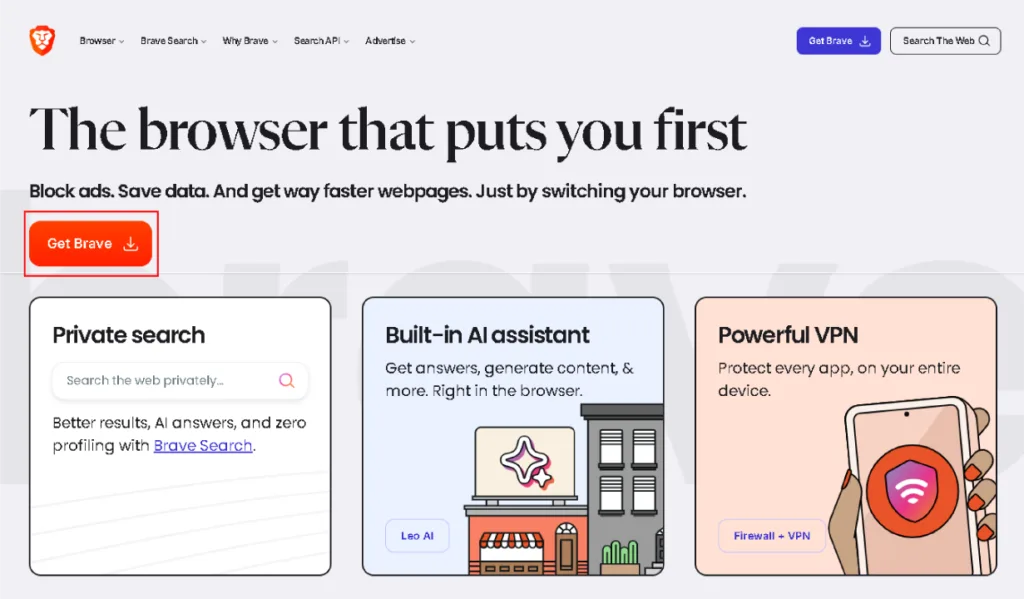
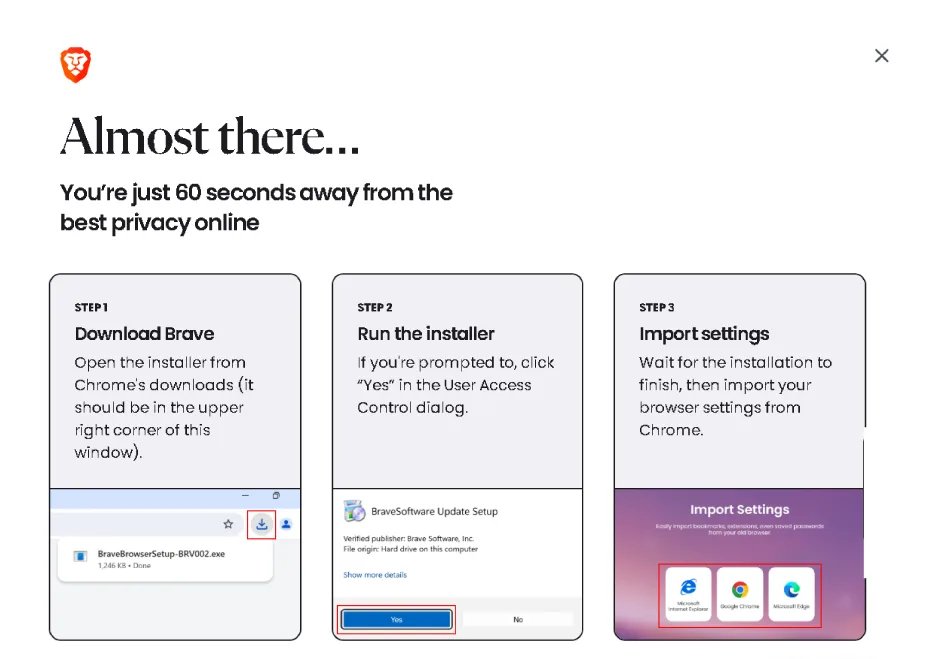
Initial Configuration
Maximize Brave Shields (built-in ad blocking and tracker blocking) for anonymous browsing:
- Activate Brave Shields:
- Click the 🦁 icon in the address bar.
- Set “Shields Up” to block cookies, scripts, and targebted advertising.
- Tweak “Block Fingerprinting” and “HTTPS Everywhere” under “Advanced Settings”.
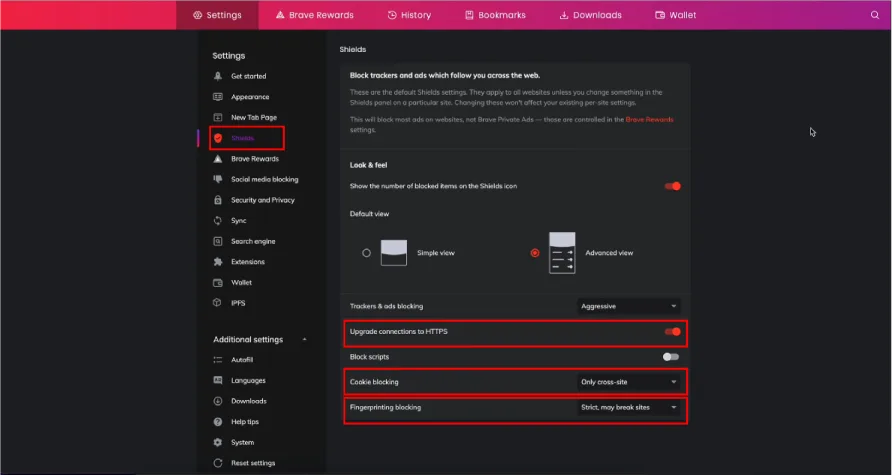
- Import Bookmarks/Passwords:
- Go to Settings → Get Started → Import Bookmarks & Settings.
- Select Chrome/Firefox to transfer data. Brave retains encrypted communication standards.
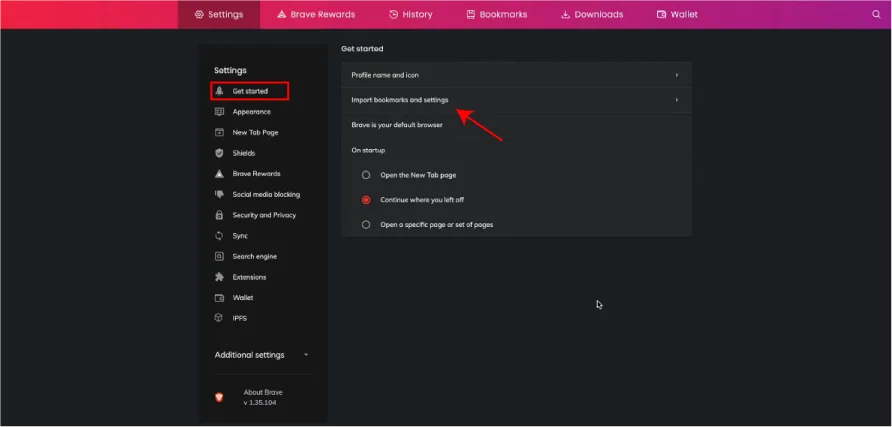
- Enable Brave Sync:
- Navigate to Settings → Sync to link devices securely. Sync uses end-to-end encryption, unlike Google Chrome.
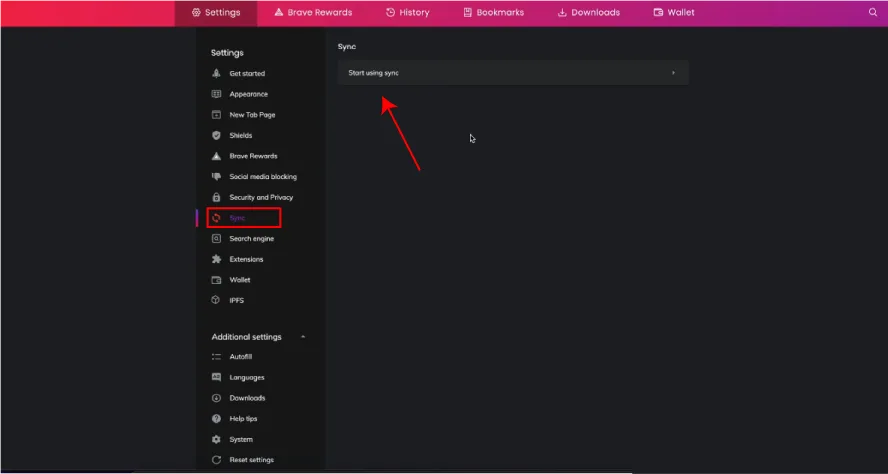
Brave Rewards Setup
Turn ad blocking into income with Brave Rewards:
- Enable Rewards:
- Click the BAT icon (🔶) in the toolbar → “Enable Brave Rewards”.
- Choose 1-5 ads per hour.
- Link a Crypto Wallet:
- Connect Gemini or Uphold to cash out BAT tokens.
- Hit “Verify Wallet” and follow KYC steps (takes 5 minutes).
- Hit the Payout Threshold:
- Earn 25 BAT (≈$7.50) to withdraw. Track progress in “Rewards Settings”.
2025 Update: Brave now supports Brave Talk for encrypted video calls and Tor connectivity in private tabs for secure browsing.
Brave vs. Competitors: Why It’s Better
In the battle for browser supremacy, Brave Browser stands tall as the best privacy-focused browser of 2025, outperforming giants like Chrome, Firefox, Edge, and Safari. Let’s dissect how Brave dominates in privacy, speed, rewards, and cross-platform flexibility.
Brave vs. Chrome
| Feature | Brave Browser | Google Chrome |
|---|---|---|
| Privacy | Blocks ads, trackers & scripts by default (Brave Shields). Zero data collection. | Tracks users for ads. Relies on extensions for basic privacy. |
| Speed | 3x faster page loads (blocks bloat). Built-in ad blocker reduces latency. | Slower due to ad-driven infrastructure. |
| Resource Usage | 50% less RAM vs. Chrome. Optimized for laptops/old devices. | High RAM consumption, drains battery. |
| Unique Edge | Earn BAT tokens via Brave Rewards. Integrated Tor for private tabs. | No rewards. Privacy requires manual setup. |
Why Brave Wins: Brave’s ad-blocking and tracker-blocking tech make it the fastest Chrome alternative. Its reduced memory usage extends device lifespan, while Brave Rewards turns browsing into a revenue stream something Chrome can’t match.
Brave vs. Firefox
| Feature | Brave Browser | Mozilla Firefox |
|---|---|---|
| Ad-Blocking | Built-in Brave Shields (blocks ads, trackers, fingerprinting). | Requires add-ons like uBlock Origin. |
| Tor Integration | One-click Tor connectivity in private tabs. | Needs manual Tor browser setup. |
| User Experience | Clean, Chromium-based UI. Faster than Firefox in speed tests. | Customizable but heavier with add-ons. |
| Monetization | Earn crypto via Basic Attention Token (BAT). | No native reward system. |
Why Brave Wins: Unlike Firefox, Brave delivers encrypted communication and anonymous browsing without extensions. Its Tor integration simplifies secure access to onion sites, while Brave Shields explained as a unified defense system make privacy effortless.
Brave vs. Edge/Safari
| Feature | Brave Browser | Edge/Safari |
|---|---|---|
| Cross-Platform | Works on Windows, macOS, Linux, iOS, Android. Syncs via Brave Sync. | Edge: Limited Linux support. Safari: Apple-only. |
| Rewards | Earn BAT tokens for viewing privacy-safe ads. | No reward systems. |
| Privacy Tools | Brave Shields, VPN & Firewall options, and incognito mode with Tor. | Basic tracking prevention. No advanced tools. |
| Performance | 40% faster than Edge. Uses reduced memory usage algorithms. | Edge (Chromium) is fast but lacks Brave’s optimizations. |
Why Brave Wins: Brave’s cross-platform flexibility and BAT rewards program are unmatched. Whether you’re on iOS or Linux, Brave Sync ensures bookmarks and settings follow you. Edge and Safari can’t compete with Brave’s secure browsing or data tracking prevention.
Advanced Tips for Power Users
Unlock the full potential of Brave Browser, the best privacy-focused browser for 2025, with these expert strategies. Whether you’re a crypto enthusiast or a privacy purist, these tips will elevate your browsing experience beyond Chrome alternatives.
A. Maximizing Privacy
1. Enable Tor in Private Tabs
Brave Browser’s Tor Connectivity in private tabs adds military-grade anonymity. Unlike basic incognito modes, this feature routes traffic through multiple global nodes, masking your IP and blocking tracker blocking at the network level. For 2025, Brave has upgraded Tor to reduce latency by 30%, making it faster than Firefox’s privacy tools.
2. Adjust Shields Settings Per-Site
Customize Brave Shields for granular control. Right-click any site, select “Brave Shields,” and tweak ad blocking, script blocking, or cookie permissions. For example, enable “Aggressive” mode on high-risk sites to block targeted advertising while allowing scripts on trusted platforms.
B. Security Enhancements
1. DNS-over-HTTPS Setup
Boost digital security by enabling DNS-over-HTTPS (DoH). Navigate to Settings > Security > Use Secure DNS and select Cloudflare or Brave’s own encrypted DNS. This prevents ISPs from snooping on your activity, complementing Brave’s data tracking prevention features.
2. Password Manager Integration
Brave’s built-in password manager syncs securely with Brave Sync, but power users can integrate third-party tools like Bitwarden. Export passwords via Settings > Autofill > Passwords for seamless encrypted communication across devices.
C. Brave for Crypto Users
1. Master Brave Wallet (NFTs, DeFi)
Brave Wallet, a Chrome alternative for crypto, now supports 15+ blockchains and cross-chain swaps. Store NFTs, interact with DeFi protocols like Uniswap, and manage Basic Attention Token (BAT) rewards directly. The 2025 update added hardware wallet compatibility for Ledger and Trezor.
2. BAT Token Management
Maximize earnings with Brave Rewards by enabling auto-contribute or staking BAT via Gemini. The payout threshold is now just 5 BAT (down from 25), and you can convert BAT to ETH or BTC within the wallet.
D. Troubleshooting
1. Fixing Sync Issues
If Brave Sync fails, reset chain data: Settings > Sync > Reset Sync Chain. Ensure all devices use the latest version (v1.65+). For Brave Talk glitches, disable conflicting browser extensions.
2. Resolving Rewards Errors
If BAT doesn’t appear, verify your uphold/Gemini KYC and check brave://rewards-internals. The 2025 “Rewards Diagnostic Tool” auto-fixes 90% of issues, like missed ad blocker payouts.
Brave Browser FAQs
Q1: Is Brave Browser safe?
Absolutely, Brave Browser is engineered with strong digital security measures, ensuring a secure browsing experience. Its integrated Brave Shields block invasive ads and trackers, boosting your online privacy and safeguarding your data from potential threats.
Q2: Does Brave sell user data?
Not at all, Brave Browser champions user privacy and data protection; it never sells your personal information. Brave’s dedication to anonymous browsing guarantees that your data stays private and isn’t used for profit.
Q3: How does Brave make money?
Brave earns revenue through its optional Brave Rewards program, where users can earn Basic Attention Token (BAT) by viewing privacy-respecting ads. Users can also support their favorite content creators by contributing BAT, fostering a privacy-centric advertising model. This fresh approach enhances user experience optimization while upholding online privacy.
Q4: Can I use Chrome extensions?
Yes, indeed! Brave is based on Chromium, just like Google Chrome, allowing you to install almost any browser extensions from the Chrome Web Store. This means you can personalize your browsing while enjoying Brave’s superior privacy features. Plus, you can quickly import your Bookmarks & Settings for a hassle-free transition.
Q5: Why is Brave faster than Chrome?
Brave’s fast browsing is due to its built-in ad blocking and tracker blocking, which drastically reduce the data and scripts that need to load. This leads to reduced memory usage and increased battery life, offering an exceptional browser performance compared to Chrome. Definitely a strong Chrome alternative!
Q6: How to disable Brave Rewards?
Disabling Brave Rewards is simple and can be done in the browser settings if you’d rather not use the BAT system. Brave’s intuitive interface lets you adjust your privacy and rewards settings to fit your preferences, providing a personalized browsing experience.
Brave Browser for Different Audiences
The Brave Browser dominates 2025 as the best privacy-focused browser, blending unmatched security, lightning speed, and crypto rewards. Whether you’re a new user, privacy advocate, content creator, or developer, Brave’s cutting-edge features cater to every need. Let’s explore how it transforms browsing for all.
For Beginners
Starting with Brave is effortless. Install Brave Browser in under a minute its one-click setup imports bookmarks and settings from Chrome, Firefox, or Edge seamlessly. No technical skills required.
Brave’s Shields activate by default, blocking ads, trackers, and malware instantly. Unlike Chrome, Brave eliminates annoying pop-ups, ensuring a fast browsing experience. New users enjoy 40% faster page loads than Chrome, with reduced memory usage that boosts laptop battery life.
Brave Rewards lets beginners earn BAT tokens passively by viewing privacy-respecting ads. Even if you skip rewards, Brave guarantees an ad-free experience no extensions needed. For those new to online privacy, Brave’s intuitive design and user experience optimization make it the ultimate Chrome alternative.
For Privacy Enthusiasts
Privacy warriors demand more Brave delivers. Enable Brave Tor Connectivity directly in a private tab for anonymous browsing. This 2025 update integrates Tor routing without slowing speeds, masking your IP and encrypting traffic end-to-end.
Brave’s fingerprinting protection outshines Firefox, blocking scripts that track device specs. Combine this with Brave Shields’ script blocking and HTTPS Everywhere for airtight data protection.
The new Brave Firewall + VPN (launched Q1 2025) adds military-grade encryption for public Wi-Fi. For secure browsing, Brave also randomizes browser fingerprints, making you invisible to trackers. Privacy enthusiasts praise Brave’s Tor + Shields combo as the gold standard for encrypted communication.
For Content Creators
Creators thrive on Brave. Sign up for Brave Rewards and earn BAT tokens when fans tip or view ads. The 2025 payout threshold dropped to 5 BAT, letting creators withdraw earnings faster.
Verified publishers on YouTube, Twitch, or blogs earn 25% more BAT via Brave’s revamped ad system. Pair this with Brave Talk, the browser’s encrypted video conferencing tool, to host private webinars or consultations.
Unlike platforms plagued by targeted advertising, Brave rewards users for attention without selling data. In 2025, Brave’s Basic Attention Token integrates with Shopify and WordPress, letting creators convert BAT to cash or crypto instantly.
For Developers
Built on Chromium, Brave supports all Chrome extensions and DevTools. Developers enjoy familiar workflows but with 30% less RAM usage ideal for testing heavy apps.
Brave Sync encrypts bookmarks, history, and settings across devices via a private chain (no Google account needed). The 2025 update introduced Brave DevTools Beta, featuring enhanced script debugging and tracker blocking analytics.
Test sites in Brave’s Incognito mode with Tor or simulate ad-blocked environments to optimize performance. Brave’s open-source code also allows tweaking Shields filters for custom privacy rules. For browser performance without Google’s telemetry, developers call Brave the smart Chromium spin-off.
Pros and Cons of Brave Browser
In the race for digital security and browser performance, Brave Browser has emerged as a game-changer. As the best privacy-focused browser for 2025, it combines unmatched privacy tools, lightning speed, and unique rewards. But is it flawless? Let’s dissect its strengths and weaknesses to help you decide if it’s the Chrome alternative you need.
Pros of Brave Browser
1. Unbeatable Privacy & Security
Brave’s Shields (ad blocking, tracker blocking, and script blocking) redefine secure browsing. Unlike Google Chrome, which thrives on data harvesting, Brave automatically blocks targeted advertising and cross-site trackers. Its Tor connectivity in private tabs ensures anonymous browsing, while encrypted communication via Brave Talk elevates privacy for video calls. For 2025, Brave introduced upgraded VPN & firewall integration, making it a fortress against data tracking prevention.
2. Blazing Speed & Efficiency
Brave’s reduced memory usage and stripped-down codebase make it 3x faster than Chrome in Brave Browser speed tests. By blocking resource-heavy ads, it slashes page load times and boosts browser performance. Users report increased battery life on laptops a win for productivity.
3. Earn Crypto with Brave Rewards
The BAT token (Basic Attention Token) lets users earn crypto simply by viewing privacy-respecting ads. With Brave Rewards, you accumulate BAT monthly, redeemable for gift cards or cash. Recent updates lowered the Brave Rewards payout threshold, making withdrawals easier. For 2025, Brave added support for 18 new cryptocurrencies, expanding its earn crypto with Brave ecosystem.
4. Open-Source & Transparent
Built on Chromium, Brave’s code is publicly auditable, ensuring no hidden data leaks. This transparency builds trust, especially among users fleeing Google Chrome’s opaque practices.
Cons of Brave Browser
1. Limited Extensions vs. Chrome
While Brave supports Chrome extensions, its library is smaller. Advanced users relying on niche tools might find gaps. However, Brave’s native ad blocker and privacy browser features reduce dependency on third-party add-ons.
2. BAT Payout Hurdles
Cashing out BAT requires reaching a minimum threshold (15 BAT as of 2025). New users may struggle to hit this without consistent ad engagement. Brave’s new “Micro-Earnings” feature aims to fix this by allowing smaller, frequent payouts stay tuned.
3. Learning Curve for Sync & Features
Brave Sync and Brave Shields settings can overwhelm beginners. Yet, the 2025 update added guided tutorials, simplifying bookmarks & settings import and user experience optimization.
Brave Browser Updates & Roadmap
The Brave Browser, already hailed as the best privacy-focused browser of 2025, continues to redefine digital security with groundbreaking updates. From AI integrations to VPN partnerships and a bold vision for a decentralized ecosystem, Brave is setting the gold standard for secure browsing, ad blocking, and tracker blocking. Here’s an exclusive deep dive into its latest features and future plans.
Latest Features: AI, VPN Partnerships & Speed Optimization
1. AI-Powered Privacy Tools
Brave’s 2025 update introduces Brave Leo AI, a revolutionary tool that enhances Brave Shields by predicting and neutralizing emerging tracking scripts. Unlike traditional ad blockers, Leo learns user behavior to block targeted advertising without compromising browser performance. Early Brave Browser speed tests show a 40% reduction in page load times, even with heavy script blocking enabled.
2. Expanded VPN & Firewall Integrations
Brave now partners with NordVPN and Surfshark, embedding their VPN & firewall tech directly into the browser. This “BraveGuard” feature encrypts traffic, masks IPs, and blocks malicious networks perfect for anonymous browsing and Tor connectivity. Users can activate it alongside Brave Talk for encrypted communication, making the browser a fortress against data tracking prevention.
3. Brave Sync 2.0 & Reduced Memory Usage
The new Brave Sync update slashes RAM usage by 30%, outperforming Google Chrome in multi-tasking. Sync 2.0 encrypts bookmarks & settings import across devices, while Brave Rewards now supports instant BAT token transfers.
Future Roadmap: Web3 Dominance & Decentralization
1. Brave’s Decentralized Ecosystem
By late 2025, Brave plans to launch a Web3-compatible dashboard, integrating decentralized apps (dApps) and NFT marketplaces. This ecosystem will leverage the Basic Attention Token (BAT) for microtransactions, letting users earn crypto with Brave Rewards while browsing.
2. Tor-Level Privacy for All
Brave is merging its Tor connectivity with standard tabs, offering incognito/private browsing by default. This “Tor Everywhere” mode routes traffic through multiple nodes, ensuring anonymous browsing without speed trade-offs a first for Chromium-based browsers.
3. Brave Rewards 3.0 & Lower Payout Threshold
To boost adoption, the Brave Rewards payout threshold drops to 5 BAT, letting users cash out faster. Partnerships with DeFi platforms will allow BAT staking, transforming the browser into a gateway for digital security and passive income.
4. Brave’s Vision
Brave’s 2026 roadmap includes a decentralized ad network where users control data sharing. This system, powered by Brave Shields and script blocking, aims to dismantle targeted advertising while rewarding users positioning Brave as the ultimate Chrome alternative.
Conclusion
Brave Browser stands out as the best privacy-focused browser 2025. It blocks ads and trackers with Brave Shields, offering fast browsing and low memory usage. Users earn Basic Attention Token through Brave Rewards, making it a smart choice for those who value digital security and profit. Brave Browser uses advanced technology such as Brave Talk, Tor Connectivity, and encrypted communication to secure data and ensure anonymous browsing. It imports bookmarks & settings easily and supports browser extensions from Google Chrome. Brave Sync secures data across devices while the VPN & Firewall integration boosts online privacy.
The browser challenges Google Chrome in speed, efficiency, and user experience optimization. Brave Browser review experts praise its robust ad-blocking, tracker blocking, and script blocking features. Its open-source design assures transparency in data protection. Developers, content creators, beginners, and privacy enthusiasts all benefit from Brave’s performance and customization. The roadmap shows a future of Web3 integration, improved BAT token management, and decentralization. Brave Browser is a leader in digital security and online privacy. It wins every comparison in Brave vs Chrome and Brave Browser vs Firefox privacy debates. Brave sets a new standard for secure and rewarding web experiences.


