Introduction
Overview of VyprVPN
VyprVPN is a leading virtual private network service created by Golden Frog, a Swiss-based company known for its strong privacy laws. Launched in 2009, VyprVPN has gained a strong reputation for offering advanced features that focus on online privacy and security. The service is widely recognized for its no-logs VPN policy, which has been independently audited, ensuring that VyprVPN does not store users’ activity logs or any personally identifiable information. This commitment to privacy is enhanced by the company’s full ownership of its servers, giving them complete control over user data and security. With VyprVPN, users can browse the internet safely, protecting their data from third-party threats.
Importance of VPNs in Online Privacy and Security
Virtual Private Networks (VPNs) are crucial for maintaining privacy and security online. A VPN works by encrypting your internet connection, making it difficult for hackers, advertisers, or even government agencies to track your online activities. Here’s how VPNs help ensure digital safety:
- Enhanced Privacy: VPNs hide your IP address, ensuring your anonymity while browsing. This is especially important when using VyprVPN for secure browsing.
- Data Protection: VyprVPN uses strong encryption to protect sensitive data from being intercepted, particularly when connecting to public Wi-Fi.
- Bypassing Geo-restrictions: Many users choose VyprVPN to access content that is restricted in their area. This is ideal for VyprVPN for streaming.
- Protection Against Surveillance: VyprVPN helps protect against unauthorized surveillance, which is a growing concern with increasing data collection by both governments and companies.
Brief History and Development of VyprVPN
VyprVPN was created in response to growing concerns about online privacy and government surveillance. Golden Frog launched the service in 2009 as internet censorship and data breaches became more common. Over time, VyprVPN has developed to meet the needs of users seeking better security features:
- 2009: VyprVPN launches, focusing on user privacy and online security.
- 2014: VyprVPN introduces its proprietary Chameleon protocol, designed to bypass censorship, especially in regions like China.
- 2018: The service undergoes its first independent no-log VPN audit, confirming that VyprVPN does not store users’ activity logs.
- 2021: VyprVPN introduces Chameleon with Smart IP, advancing its obfuscation technology for better privacy.
- 2023: VyprVPN updates its privacy policy, which raised some concerns about transparency.
- 2024: Ownership of VyprVPN transitions to Certida, continuing to evolve and now offering over 700 servers in 70 global locations.
- 2025: VyprVPN enhances its ability to support more than 46 streaming libraries, further solidifying its position as a top choice for VPN for Netflix and Hulu.
VyprVPN remains a leading option in the VPN industry, continually improving its features and staying a top choice for users seeking a VPN for gaming, VPN for streaming, and VPN for remote work.
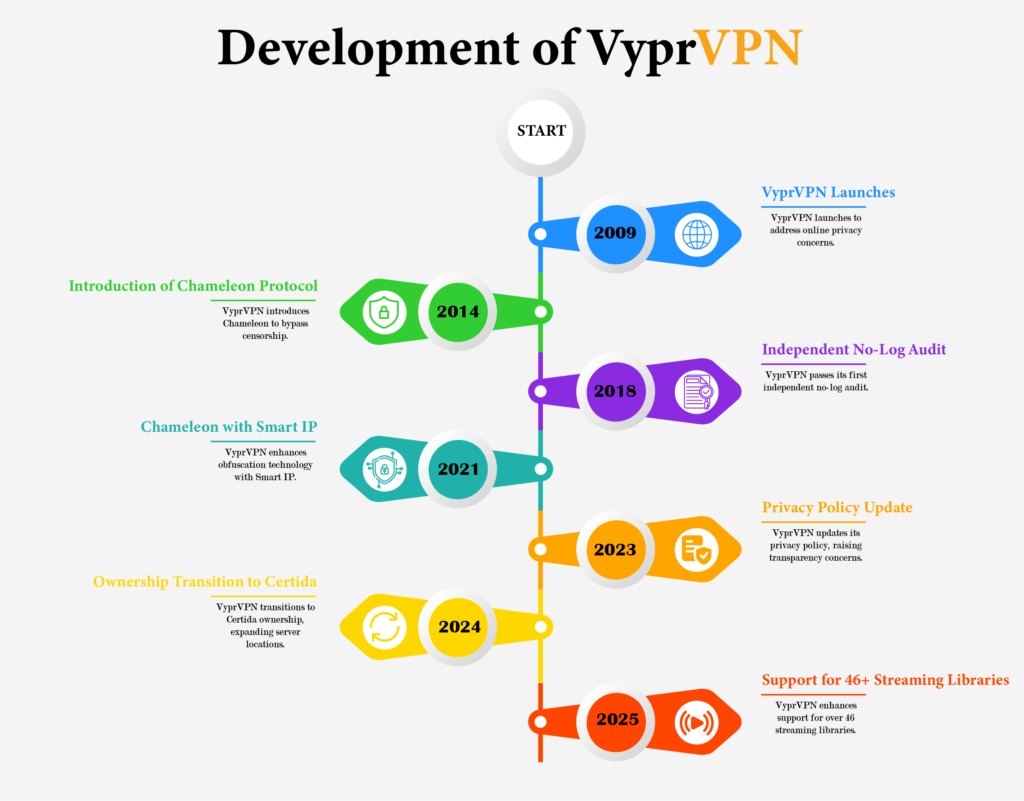
Understanding VPNs
What is a VPN?
A Virtual Private Network (VPN) is a tool that creates a secure and encrypted connection over less secure networks like the internet. VPNs are crucial for improving online privacy by hiding the user’s IP address and encrypting internet traffic. This encryption makes it harder for third parties, such as hackers or advertisers, to track online activities. With a no-log VPN service like VyprVPN, users can browse securely and maintain anonymity while online. VyprVPN ensures that your online activities stay private and protects sensitive information from unauthorized access. Whether you need a VPN for Netflix and Hulu, VPN for gaming, or just a secure VPN for public Wi-Fi, a VPN is a necessary tool.
How VPNs Work: Encryption and Tunneling
VPNs rely on two main methods: encryption and tunneling. Both are key to keeping your online activities safe.
- Encryption: This process protects data by turning it into a coded format, which makes it unreadable to anyone who doesn’t have the decryption key. When you use a VPN, your data is encrypted before leaving your device. This prevents hackers or third parties from intercepting and reading your sensitive data, especially on public Wi-Fi networks. For example, VyprVPN offers strong encryption, ensuring that your data is fully protected while online.
- Tunneling: Tunneling is when a secure “tunnel” is created between your device and the VPN server. This tunnel keeps your data safe as it travels across public networks. Various tunneling protocols, like OpenVPN or L2TP/IPsec, are used to make sure your data stays secure. These protocols are crucial for keeping your internet connection secure and protecting your data from surveillance or unauthorized access.
Both encryption and tunneling work together to ensure secure browsing and protect your personal information. They help keep your online activities private and prevent unwanted tracking.
Types of VPNs and Their Uses
Different types of VPNs serve different purposes. Here are the most common types and their uses:
- Remote Access VPN: This type lets people connect securely to a private network from anywhere. It’s commonly used by remote workers or employees who need secure access to company resources while working from home or traveling. A remote access VPN is perfect for anyone looking to protect their privacy while working remotely.
- Site-to-Site VPN: Used in business environments, site-to-site VPNs connect entire networks to each other. For example, different office locations can link securely via the internet, allowing easy communication and resource sharing. VyprVPN provides this service for businesses needing a secure VPN for remote work.
- Client-to-Site VPN: Similar to a remote access VPN, but usually requires dedicated software on the user’s device to connect to the network. This type ensures that remote users can securely access internal company resources.
- Mobile VPN: This type is designed for mobile devices and ensures a secure connection even as users switch between different networks, like from Wi-Fi to cellular. It’s important for people who move between networks frequently and need consistent privacy. VyprVPN offers a mobile VPN app for iOS and Android, helping users stay protected while on the go.
Each VPN type has its own advantages, whether for personal privacy protection or secure business communication.
Key Features of VyprVPN
VyprVPN provides a full range of features designed to improve privacy, security, and your overall online experience. Whether you need a VPN for streaming, secure browsing, or better protection on public Wi-Fi, VyprVPN has the tools to keep your data safe. Let’s take a closer look at the key features that make VyprVPN a great choice for anyone serious about online privacy and security.
- Chameleon Protocol
A standout feature of VyprVPN is the Chameleon Protocol. This unique protocol scrambles metadata, making it harder for deep packet inspection to detect VPN use. Chameleon works especially well for bypassing geo-restrictions and VPN blocks in areas with strict censorship, like China and Russia. This feature ensures that users can access restricted content while keeping privacy and security intact. For those needing a VPN for streaming with advanced security, VyprVPN with Chameleon is a strong option. - Extensive Server Network
VyprVPN operates over 700 servers in more than 70 locations around the world. This wide network makes it easy to bypass geo-restrictions and access content from different regions. Whether you’re streaming your favorite shows on Netflix or browsing securely, VyprVPN’s servers ensure fast, reliable connections. This makes VyprVPN a great choice for anyone looking for a VPN for Netflix and Hulu or a VPN for gaming. - Kill Switch
VyprVPN’s Kill Switch is vital for protecting your privacy. If your VPN connection drops, the Kill Switch will automatically disconnect your internet, preventing your real IP address from being exposed. This feature is available on macOS, Windows, and Android. It helps prevent data leaks, ensuring your online privacy stays secure even if the VPN fails unexpectedly. - DNS and IP Leak Protection
VyprVPN offers DNS and IP leak protection to keep your real IP address hidden while you browse. This feature is essential for users who want a no-log VPN experience. By using its own secure DNS servers, VyprVPN prevents leaks that could expose your activity or personal data. This added protection makes it harder for third parties to track your online movements, letting you browse securely without worrying about leaks. - Split Tunneling
VyprVPN’s split tunneling gives users more flexibility. It allows you to decide which apps use the VPN connection and which ones connect directly to the internet. This is especially useful if you want to access local content while using the VPN for streaming or gaming. For example, you can run streaming apps through the VPN and access other apps normally. This feature makes VyprVPN a versatile and user-friendly solution for various needs. - No-Logs Policy
VyprVPN’s no-log policy is one of its most important features. It doesn’t store any user activity data or personally identifiable information, ensuring a high level of privacy. This policy has been independently audited to confirm that VyprVPN adheres strictly to its no-log commitment. For those who prioritize secure browsing and no-log VPN services, VyprVPN offers peace of mind, ensuring your online activities are never tracked or recorded. - Multiple Encryption Protocols
VyprVPN supports several encryption protocols, including OpenVPN, IKEv2, and WireGuard. These protocols let you choose the best option based on your needs, whether for speed or security. WireGuard is known for its fast speeds, while OpenVPN offers top-notch security. VyprVPN lets you pick the ideal protocol for your needs, whether it’s torrenting, gaming, or secure browsing. - Public Wi-Fi Protection
VyprVPN’s Public Wi-Fi Protection feature automatically activates when you connect to an untrusted Wi-Fi network, such as those in cafes, airports, or hotels. This is essential for users who often connect to public Wi-Fi, as it keeps their data encrypted and ensures their online privacy isn’t compromised. VyprVPN helps safeguard sensitive information and prevents hackers from intercepting your connection in public spaces. - VyprDNS
VyprDNS is an exclusive, no-log DNS service provided by VyprVPN to enhance security. By using its own DNS servers, VyprVPN makes sure your browsing stays private. This feature helps prevent DNS leaks, which could expose your activity. For users who care about secure browsing and no-log VPN services, VyprDNS is an essential tool for maintaining privacy online. - Self-Owned Servers
Unlike many VPN providers, VyprVPN owns and operates all of its servers. This means they have full control over the data and security of their network. This eliminates the risks associated with relying on third-party providers. VyprVPN’s self-owned infrastructure results in better performance, stronger security, and greater control over your privacy. This also strengthens VyprVPN’s no-log policy, giving users more confidence in their commitment to protecting online privacy. - Fast Connection Speeds
VyprVPN provides fast, reliable connections, making it an excellent choice for users who need high speeds for streaming, downloading, or gaming. With optimized servers and robust technology, VyprVPN minimizes buffering and lag, even when accessing content from distant regions. Whether you’re watching videos, playing games, or browsing, VyprVPN ensures a smooth and fast online experience. - 24/7 Customer Support
VyprVPN offers 24/7 customer support via live chat. Whether you need help setting up VyprVPN or have questions about a feature, their support team is available to assist you anytime. This constant availability makes VyprVPN a reliable choice for those looking for a secure VPN for remote work, streaming, or general online privacy.
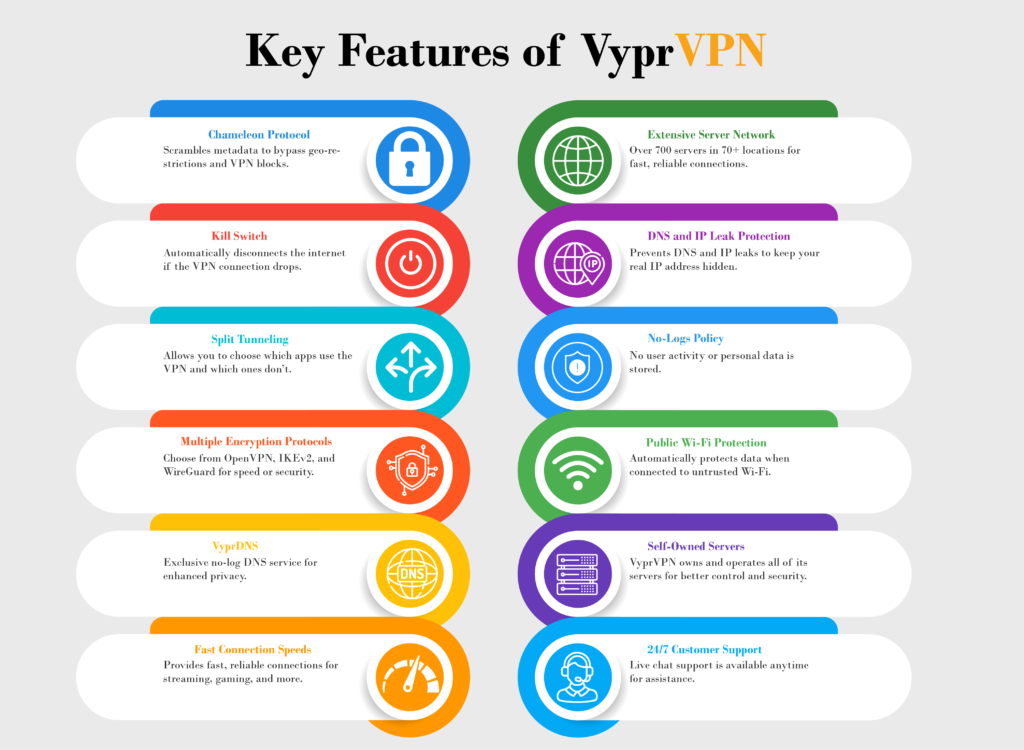
Benefits of Using VyprVPN
VyprVPN offers many benefits that boost your online experience, especially for privacy, security, and accessing global content. Whether you want a VPN for streaming, secure browsing, or protection on public Wi-Fi, VyprVPN is an excellent choice. Here are the main benefits:
- Improved Online Privacy and Anonymity
VyprVPN has a strict no-log VPN policy, meaning it doesn’t store your activity. It also uses AES-256-bit encryption to protect your data from ISPs and government surveillance. This makes it the best choice for secure browsing and VPN for torrenting. - Access to Geo-Restricted Content
With over 700 servers in 70+ locations, VyprVPN helps you bypass geo-restrictions and access blocked content. Whether you’re streaming on Netflix, BBC iPlayer, or Hulu, VyprVPN for streaming ensures smooth access. It’s the ideal VPN for Netflix and Hulu and a top tool for accessing global websites. - Enhanced Security on Public Wi-Fi Networks
VyprVPN protects your data on public Wi-Fi with DNS leak prevention and a Kill Switch. The Kill Switch disconnects your internet if the VPN drops, keeping your IP address hidden. This is essential for using public networks like those in airports or coffee shops. VyprVPN’s VPN for public Wi-Fi protection keeps you safe anywhere. - Protection Against Government Surveillance and Hackers
VyprVPN includes the Chameleon protocol, which disguises VPN traffic as regular internet traffic. This makes it difficult for governments and hackers to detect VPN use. The Chameleon protocol is great for users in countries with strict censorship, ensuring secure browsing and protection from surveillance.
These benefits make VyprVPN the best option for improving privacy and security while accessing global content. Whether you need a secure VPN for remote work, VPN for streaming, or a VPN for Netflix and Hulu, VyprVPN meets all your needs.
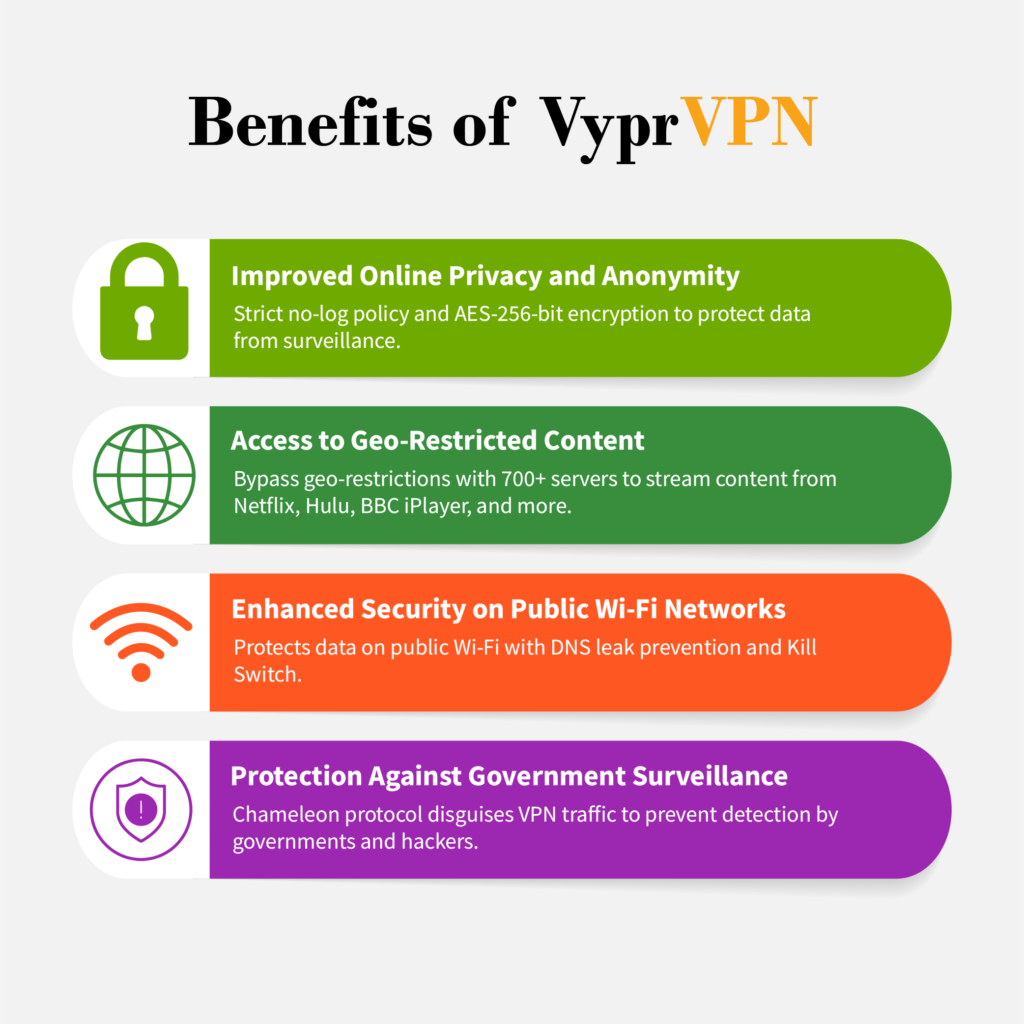
Pricing and Plans of VyprVPN
Overview of Pricing Plans
VyprVPN offers a simple pricing structure with three main subscription options, catering to different user needs:
| Plan Duration | Price per Month | Total Cost | Simultaneous Connections | Data Limit | Key Features |
| 1 Month | $10.00 | $10.00 | 5 | Unlimited | All features included, 30-day money-back guarantee |
| 12 Month | $5.00 | $60.00 | 5 | Unlimited | All features included, 30-day money-back guarantee |
| 24 Month | $3.00 | $72.00 | 5 | Unlimited | All features included, 30-day money-back guarantee |
| Business Plan | $299 per year/user | Varies | 3 (additional $99/user) | Unlimited | Multiple user management, dedicated account manager, global business servers |
| Business Cloud | $349 per year (for 3 users) | Varies | 3 (additional $99/user) | Unlimited | Dedicated server, multiple user management |
Free Trial and Money-Back Guarantee
VyprVPN does not offer a free trial, but it does provide a 30-day money-back guarantee. This lets users try the service without risk. Whether you’re using VyprVPN for streaming or secure browsing, you can test all features without commitment. If you cancel within 30 days, you can get a full refund by logging into your account and going to the subscription settings.
With simple pricing plans and a money-back guarantee, VyprVPN is a great option for users looking for better privacy and security. Whether you need a secure VPN for remote work or a no-log VPN service, VyprVPN ensures you get top protection. The 30-day money-back guarantee lets you try all features, including encrypted internet connection, risk-free.
VyprVPN Setup and Installation
Supported Platforms and Devices for VyprVPN
VyprVPN works on a wide variety of platforms and devices, making it easy for users to secure their internet connections. Whether you need VyprVPN for streaming or secure browsing, it supports many operating systems and devices.
- Windows: VyprVPN works on devices with Windows 10 or 11. However, it does not support Windows Server, Windows RT, or Surface ARM devices like Surface Pro X.
- macOS: VyprVPN for Mac works on all Mac devices running macOS 10.14 (Mojave) or newer.
- Android: VyprVPN supports Android devices with Android 7.0 (Nougat) or higher. It’s perfect for secure browsing on mobile.
- iOS: VyprVPN works on iPhones and iPads running iOS 13 or later, offering secure browsing and privacy on your mobile device.
- Linux: VyprVPN for Linux supports Ubuntu and Mint. Manual setup instructions are available for other Debian-based distributions, ideal for tech-savvy users.
- Routers: VyprVPN works with various router firmware, including Tomato, DD-WRT, OpenWRT, and AsusWRT. This lets users secure their entire home network.
- Other Devices: VyprVPN can be installed on QNAP NAS, Synology NAS, and streaming devices like Amazon Fire TV (2nd generation), giving users a secure connection across multiple platforms.
Step-by-Step Setup Guide for VyprVPN
Setting up VyprVPN on your device is simple. Whether you want to use VyprVPN for gaming, secure browsing, or privacy, follow these steps.
For Windows:
- Visit the VyprVPN website and log into your account.
- Download the VyprVPN Windows app.
- Run the installer and follow the steps.
- Open the app, log in, and connect to a VyprVPN server.
For macOS:
- Go to the VyprVPN website and log in.
- Download the VyprVPN macOS app.
- Drag the app to your Applications folder.
- Launch the app, log in, and connect to a VyprVPN server.
For Android:
- Open the Google Play Store on your device.
- Search for “VyprVPN” and tap Install.
- Open VyprVPN, log in, and choose a server to connect.
For iOS:
- Open the App Store on your device.
- Search for “VyprVPN” and download the app.
- Launch VyprVPN, sign in, and connect to your server.
For Linux:
- Follow the manual setup instructions on the VyprVPN support page for your distribution.
- Use command line tools to install the VyprVPN CLI.
For Routers:
- Log into your router’s admin panel via a web browser.
- Follow the setup guides provided by VyprVPN for your router firmware (Tomato, DD-WRT, etc.).
- Set up OpenVPN to secure your entire network.
By following these easy steps, users can quickly set up VyprVPN on their devices. Whether you use VyprVPN for Netflix, torrenting, or gaming, it’s a simple and fast process to get started with secure browsing.
VyprVPN Performance Analysis
Speed Test Results
VyprVPN has been tested for speed on many servers to see how it performs. The results show that VyprVPN provides good speeds, making it great for streaming, browsing, and other online activities. Here’s a summary of the speed test results from different server locations:
| Server Location | Download Speed (Mbps) | Upload Speed (Mbps) | Ping (ms) |
| United States | 95.84 | 85.84 | 242 |
| Australia | 67.25 | 44.17 | 128 |
| Germany | 77.42 | 87.5 | 264 |
| France | 51.5 | 95 | 277 |
| Malaysia | 79.17 | 81.92 | 100 |
| Netherlands | 89.17 | 94.17 | 262 |
| Philippines | 90 | 95.84 | 126 |
| Saudi Arabia | 82.59 | 90 | 153 |
| United Kingdom | 89.17 | 96.67 | 261 |
VyprVPN showed great speeds, especially with the US and Philippines servers. It reached download and upload speeds of up to 95.84 Mbps. The speed loss was low, around 4%, showing that VyprVPN performs well across different locations.
Stability and Reliability
VyprVPN is very stable and reliable. It is great for users who want secure browsing and more online privacy. Whether you’re using VyprVPN for streaming or gaming, the service keeps a steady connection.
- Uptime: VyprVPN has an uptime of more than 99.9%. This means users can connect without many interruptions. This high uptime makes VyprVPN perfect for secure browsing or watching Netflix without problems.
- Server Consistency: Many users say VyprVPN keeps stable speeds across different server locations. Many servers provide speeds over 70 Mbps for downloads and 50 Mbps for uploads. This makes VyprVPN reliable for high-speed internet, whether you’re torrenting or gaming.
- Latency Performance: VyprVPN does have slightly higher latency compared to other VPNs, but the ping times are still good enough for most users. This makes VyprVPN a good choice for regular use, whether you want to watch blocked content or stay secure on public Wi-Fi. VyprVPN also lets users choose different encryption settings to get the best performance.
Advanced Tips for VyprVPN Users
Customizing Protocol Settings
VyprVPN lets you choose from different protocols to fit your needs like secure browsing, online privacy, or streaming. Here’s how each protocol works:
- OpenVPN: This protocol is the default and known for strong security. It’s the best VPN for online privacy. It’s perfect for users who want high security while browsing or torrenting.
- WireGuard: This is a newer protocol that gives fast speeds and good performance. It makes VyprVPN for streaming and gaming smooth, with fast and stable connections.
- Chameleon: This protocol helps you avoid censorship and deep packet inspection. It’s great for VyprVPN for gaming or for people in places with strict internet rules like China or Russia.
To change protocol settings:
- Open the VyprVPN app.
- Go to Settings or the Protocol section.
- Pick the protocol based on what you’re doing (e.g., streaming, browsing, or needing more security).
By changing your protocol, VyprVPN can best match your needs, whether for torrenting or secure online work.
Using VyprVPN on Routers
Setting up VyprVPN on your router has many benefits, making it the best VPN for public Wi-Fi or any network.
- Comprehensive Coverage: All devices connected to the router will be protected by the VPN, so every device is secure without installing the VPN on each one.
- Ease of Use: After setup, any device connecting to the router will automatically use the VPN, giving you access to blocked content.
- Access for Non-VPN Devices: Devices like smart TVs or gaming consoles, which don’t support VPN apps, can still use VyprVPN for streaming.
To set VyprVPN up on a router:
- Open the router’s settings by entering its IP address.
- Go to the VPN settings section.
- Enter your VyprVPN details and pick your preferred protocol.
- Save your settings and restart the router.
By setting VyprVPN up on your router, you protect all devices on your network, improving privacy for your home or office.
Maximizing Security with Multi-Hop VPN
VyprVPN has a Multi-Hop VPN feature that boosts security and privacy. Multi-Hop VPN sends your connection through two servers, making it harder to trace your activity. This feature is great for users who want more privacy or need stronger security.
Multi-Hop VPN Setup:
- Open the VyprVPN app.
- Go to Settings or Multi-Hop (if available).
- Choose your first server, then pick a second server from the list.
This feature is useful for those who want more privacy or for people in countries with strong internet censorship. It’s a great choice for secure browsing in places with high surveillance.
Using Multi-Hop VPN makes your online privacy stronger and your security better, making VyprVPN the best option for users who need full protection.
VyprVPN: Pros and Cons
Pros
- High-Level Security & Privacy
VyprVPN uses AES-256-bit encryption, one of the strongest encryption standards. It also has a strict no-logs policy, ensuring no user data is stored. This makes VyprVPN the best choice for users who want to protect their online privacy from surveillance and ISP tracking. - Chameleon Protocol
VyprVPN’s Chameleon protocol helps users bypass censorship by hiding VPN traffic. It is great for users in countries with strict internet rules like China or Russia. Chameleon makes secure browsing easy, even when regular VPNs are blocked. - User-Friendly Applications
VyprVPN offers easy-to-use apps for Windows, macOS, Android, iOS, and Linux. Whether you need VyprVPN for streaming or secure browsing, these apps make setup simple and fast. - Self-Owned Server Network
VyprVPN owns and operates all its servers, unlike other VPNs that use third-party servers. This improves security and performance by lowering the risk of data leaks or weaknesses in server management. - Affordable Pricing Plans
VyprVPN has different pricing plans, including monthly, yearly, and multi-year subscriptions. This flexibility makes VyprVPN affordable for users who need short-term or long-term plans. - Reliable Customer Support
VyprVPN offers quick and helpful customer support via live chat. It also has a knowledge base with FAQs and tutorials to help users with setup or troubleshooting.
Cons
- Mediocre Speeds
VyprVPN can have slower speeds than other VPNs, especially when connecting to faraway servers. This could be a problem for users who need fast speeds for streaming or gaming. - Limited Streaming Capabilities
VyprVPN doesn’t consistently unblock streaming services like Netflix or Hulu. Only certain servers can access content on these platforms, limiting VyprVPN’s use for streaming. - High Latency
VyprVPN may have higher latency, especially with distant servers. This can be a problem for users who need low-latency for gaming or real-time communication. - Privacy Concerns with Jurisdiction
VyprVPN is now under US jurisdiction, which raises concerns about privacy. The US government has strong surveillance powers, which could affect privacy-conscious users. - No Cryptocurrency Payment Options
VyprVPN does not accept cryptocurrency payments. For users who want more privacy in their payment methods, this is a downside. - Fewer Features Compared to Competitors
VyprVPN lacks some advanced features that other VPNs offer. For example, it doesn’t have multi-hop connections, which add extra privacy. VyprVPN may not meet the needs of users who want many features.
Frequently Asked Questions
1. Is VyprVPN safe to use?
Yes, VyprVPN is safe. It uses AES-256 encryption to protect your data. It also has a kill switch that stops your internet if the VPN drops, keeping your real IP safe. VyprVPN’s no-logs policy is checked by audits, so it doesn’t store any personal data or browsing history.
2. Can I use VyprVPN for torrenting?
Yes, VyprVPN allows torrenting. It supports P2P file sharing on its servers and keeps your identity safe with strong security. It offers fast speeds and encryption for secure downloading and sharing.
3. How many devices can I connect simultaneously?
VyprVPN lets you connect five devices with one account. You can protect phones, tablets, and computers without extra subscriptions.
4. Does VyprVPN work in restrictive countries?
Yes, VyprVPN works in restrictive countries. Its Chameleon protocol helps bypass censorship and deep packet inspection. It’s perfect for users in countries like China who need access to blocked content.
Conclusion
In conclusion, VyprVPN is a great choice for anyone looking for a secure and reliable VPN. It offers strong privacy with AES-256 encryption and a no-logs policy, so your data stays safe. VyprVPN’s Chameleon protocol helps you bypass censorship, making it perfect for users in places like China. The service has over 700 servers in 70 locations, which is great for streaming, gaming, and safe browsing. VyprVPN also provides good speeds and keeps your data safe on public Wi-Fi.
However, VyprVPN has some downsides. Its speeds can be slower on distant servers, and it has higher latency. It also has limited streaming support, meaning not all servers unblock services like Netflix or Hulu. VyprVPN also no longer accepts cryptocurrency payments, which may be an issue for privacy-focused users. While VyprVPN has easy-to-use apps and great customer support, some users might want more advanced features that other VPNs offer.
Overall, VyprVPN is a reliable and affordable VPN with strong privacy features. It works well for streaming, secure browsing, and protecting data on public Wi-Fi. It’s a solid option for anyone who values security, privacy, and easy access to global content.

